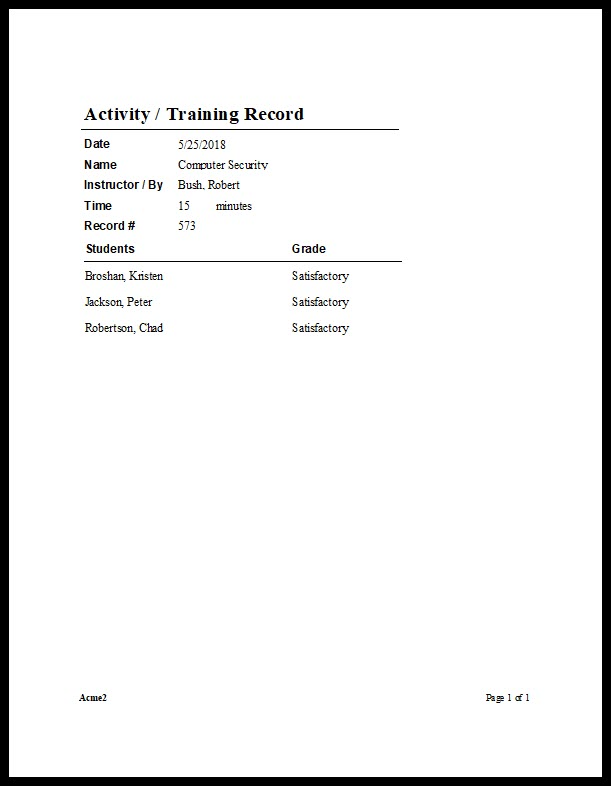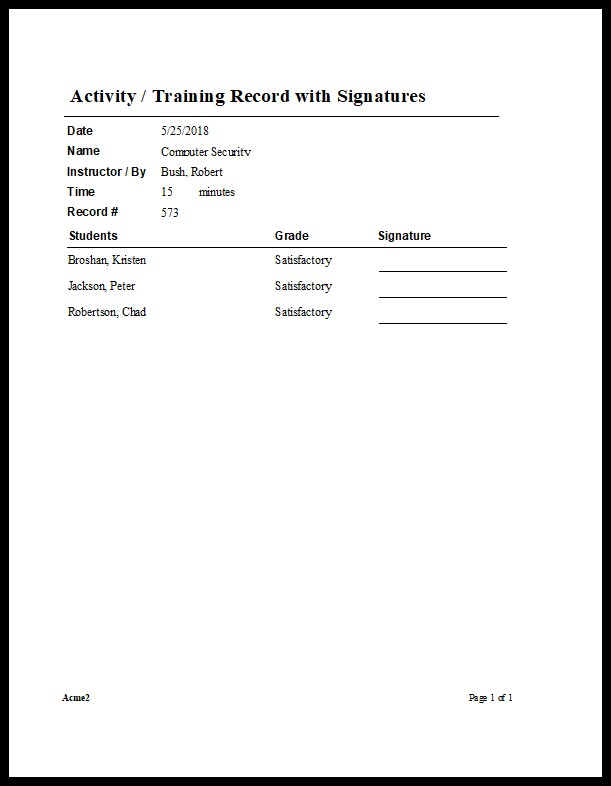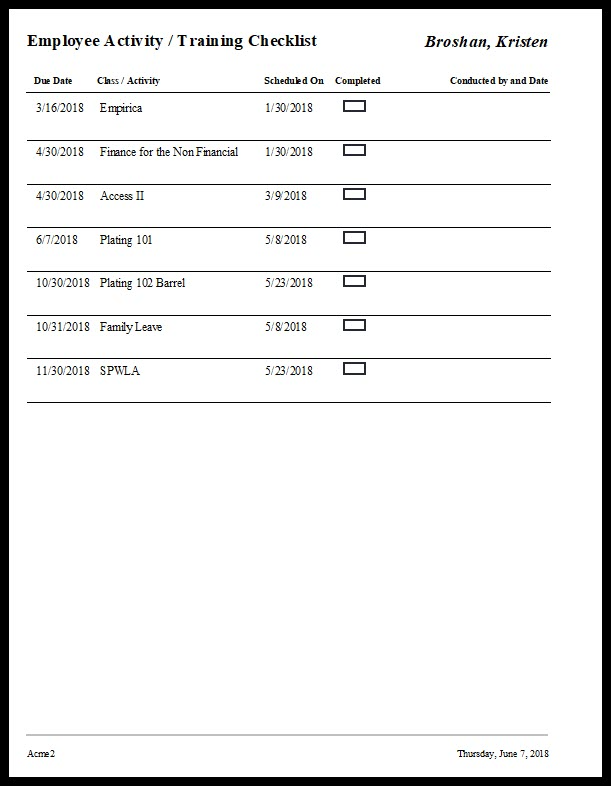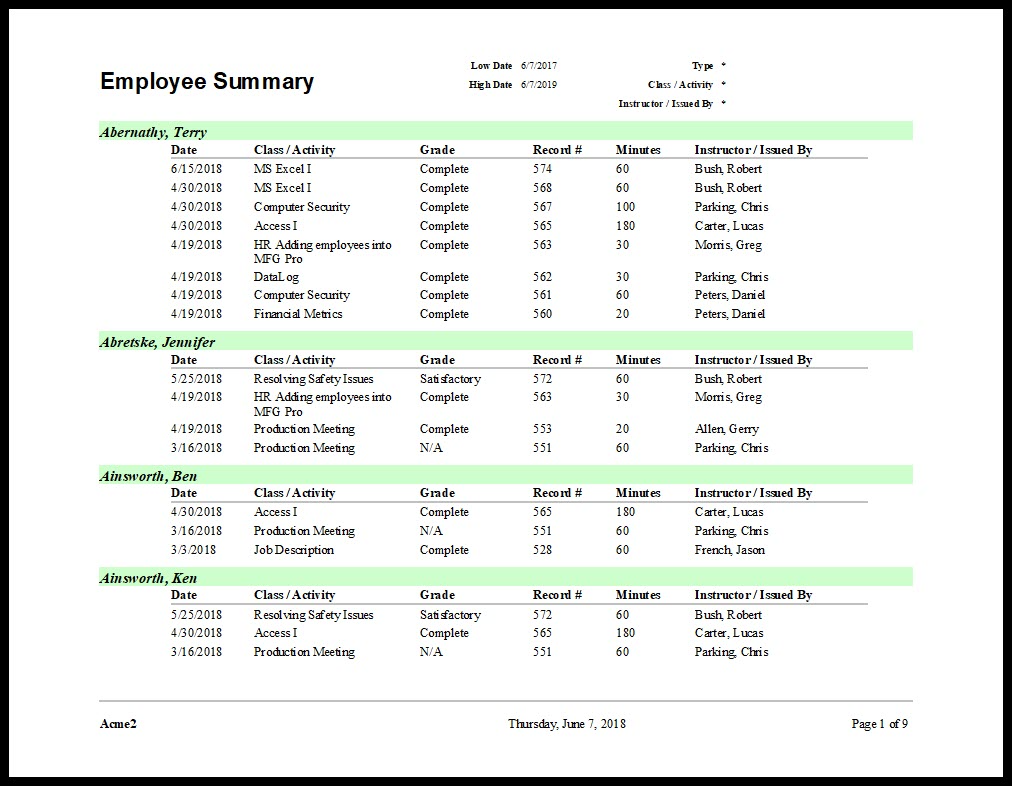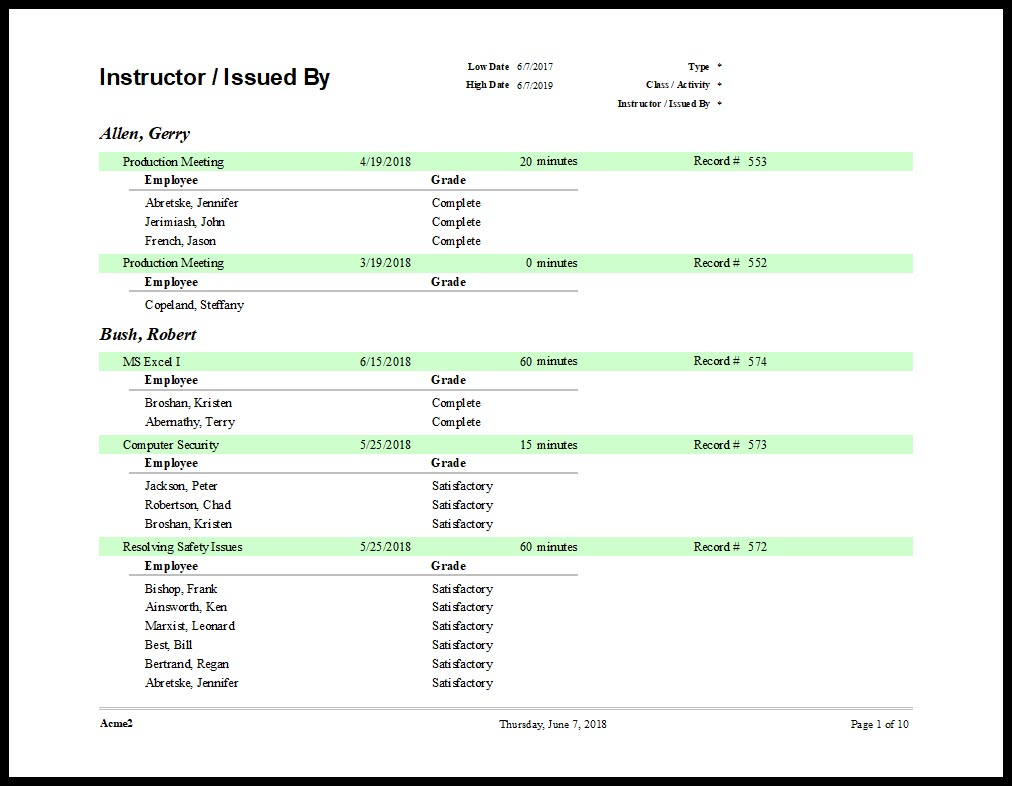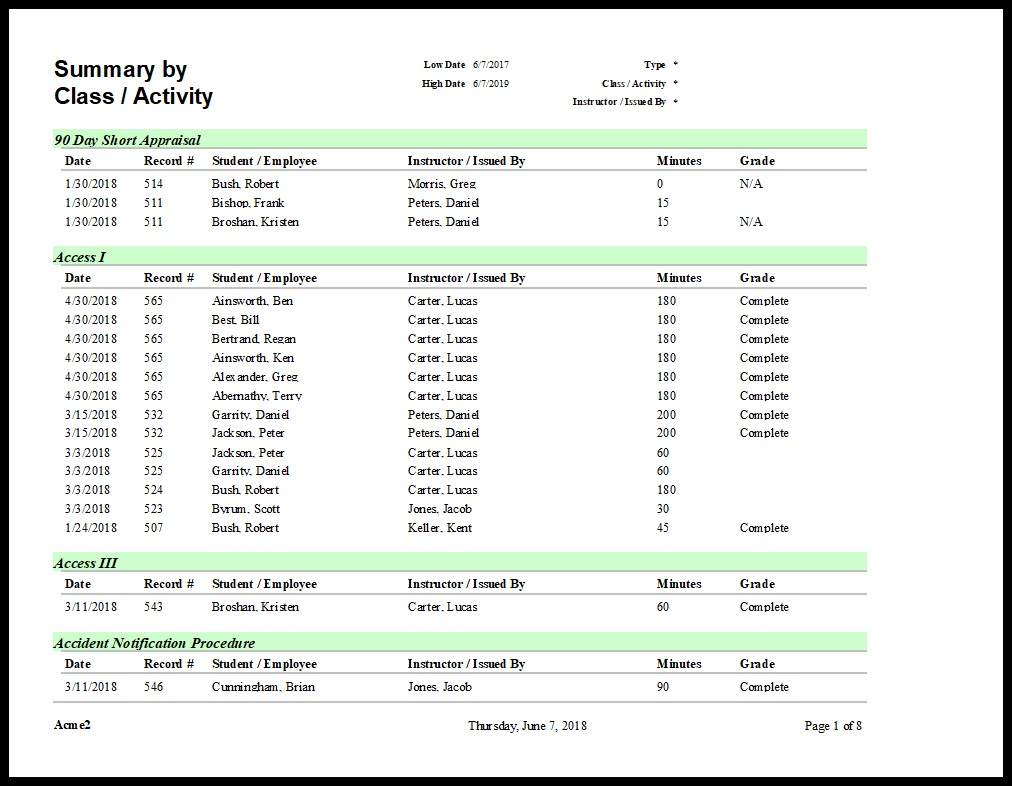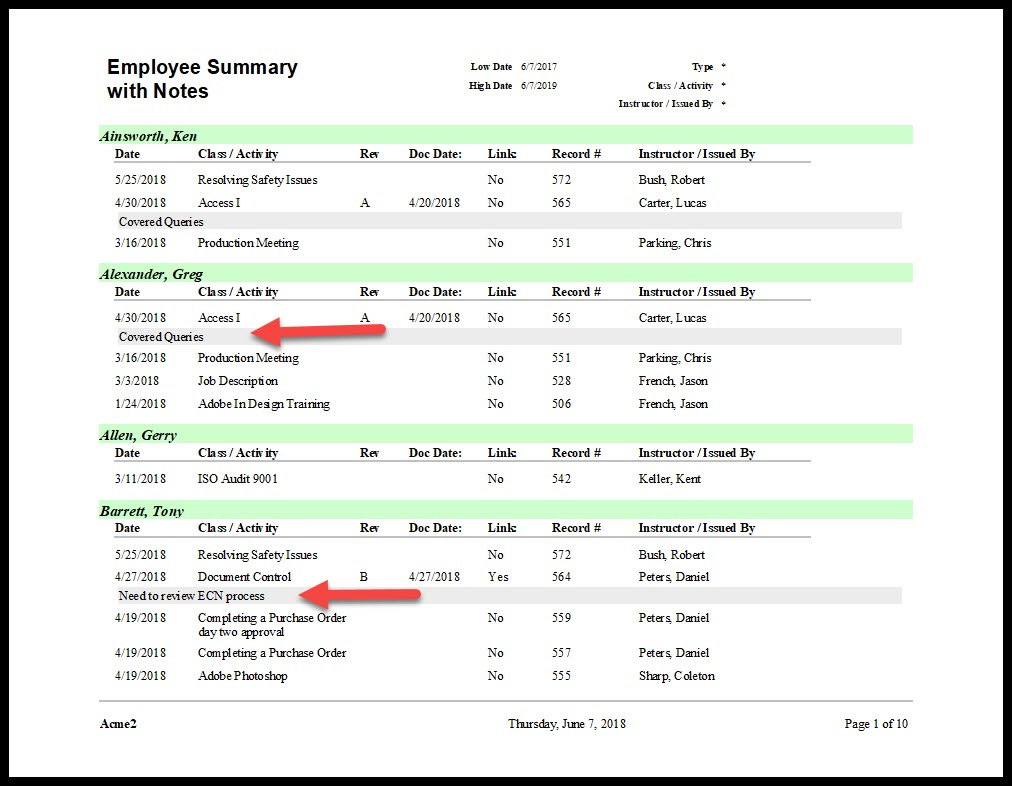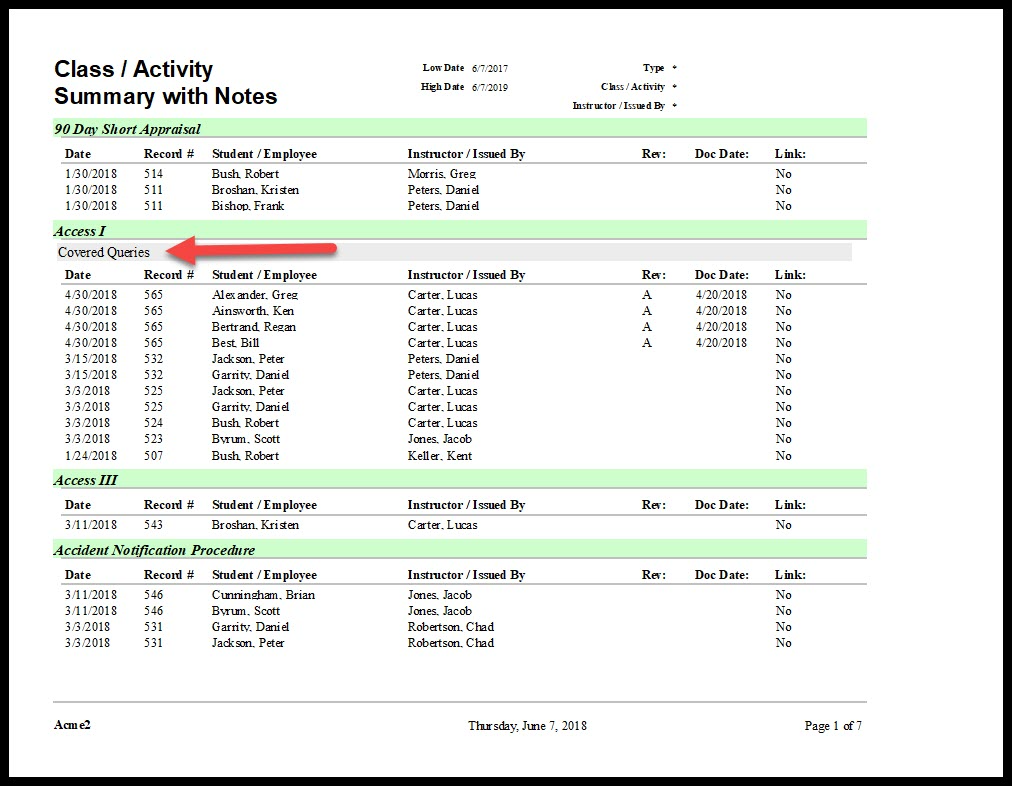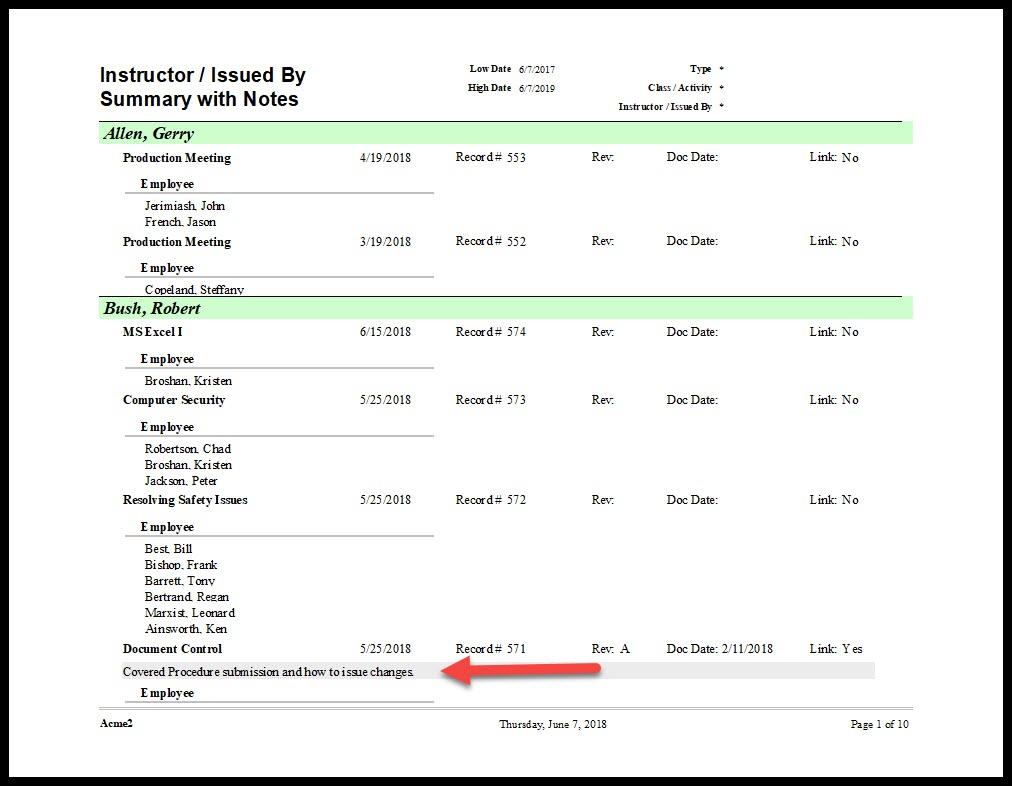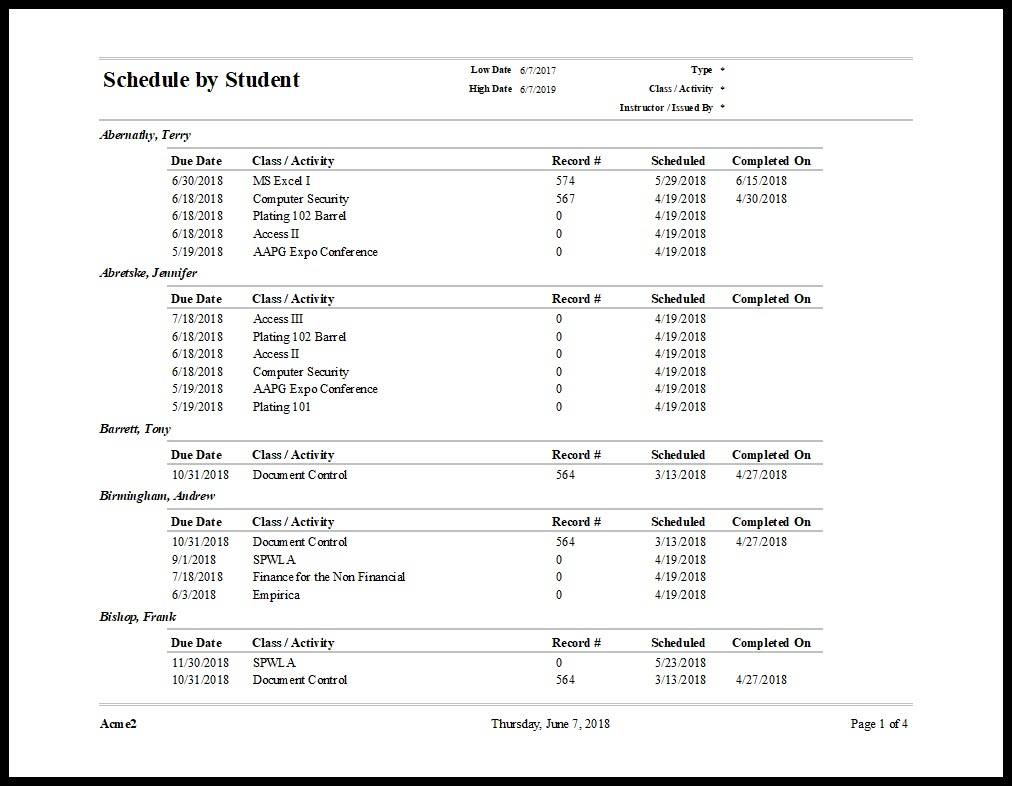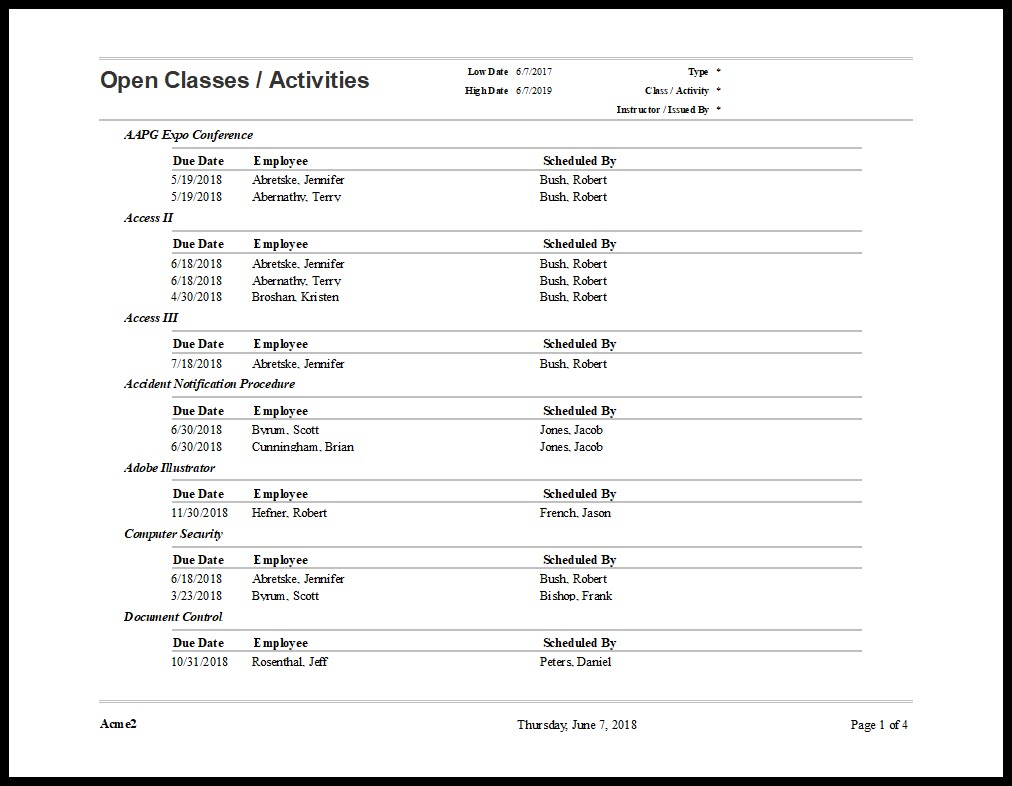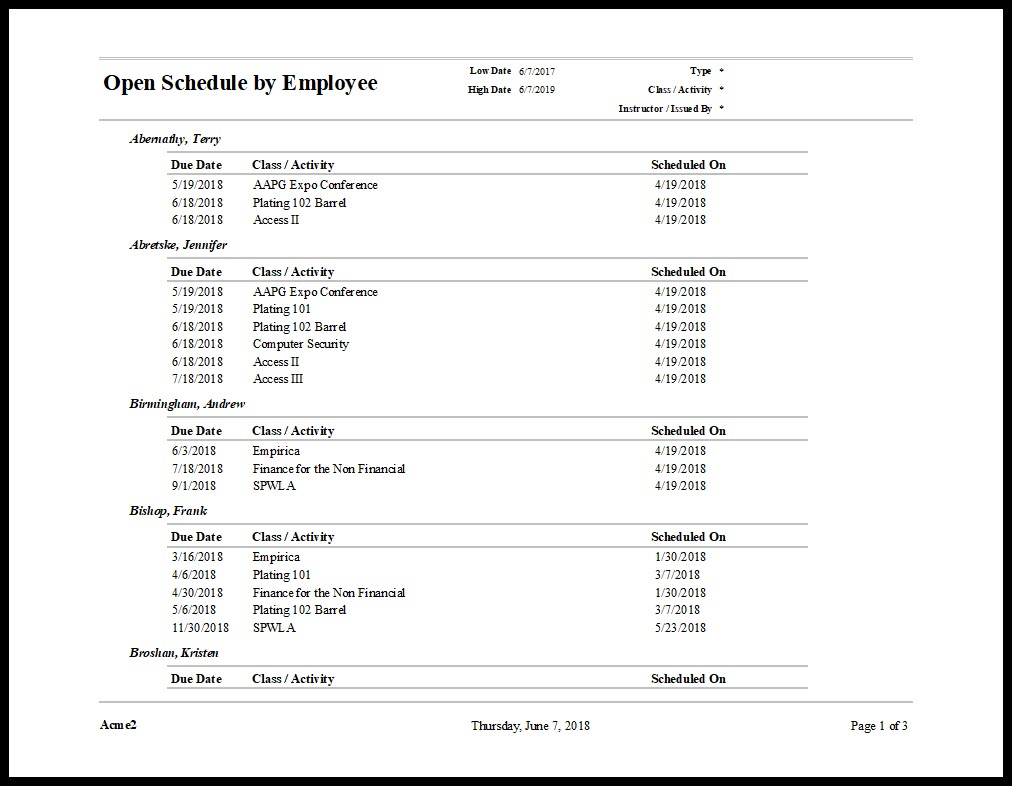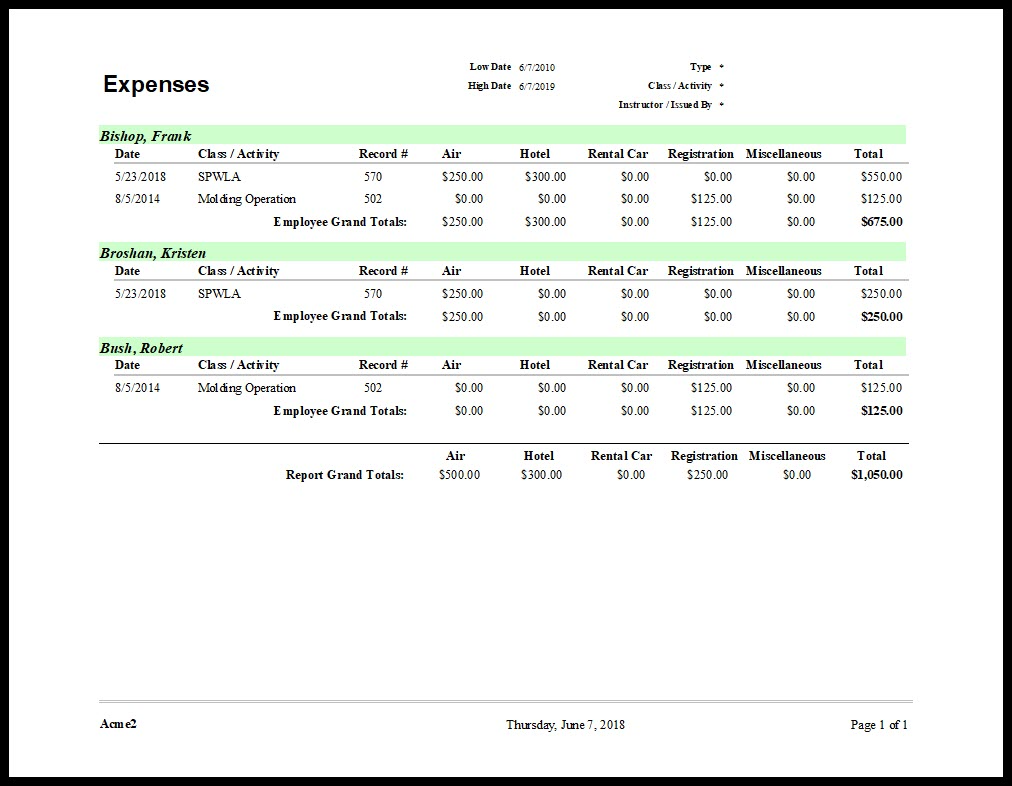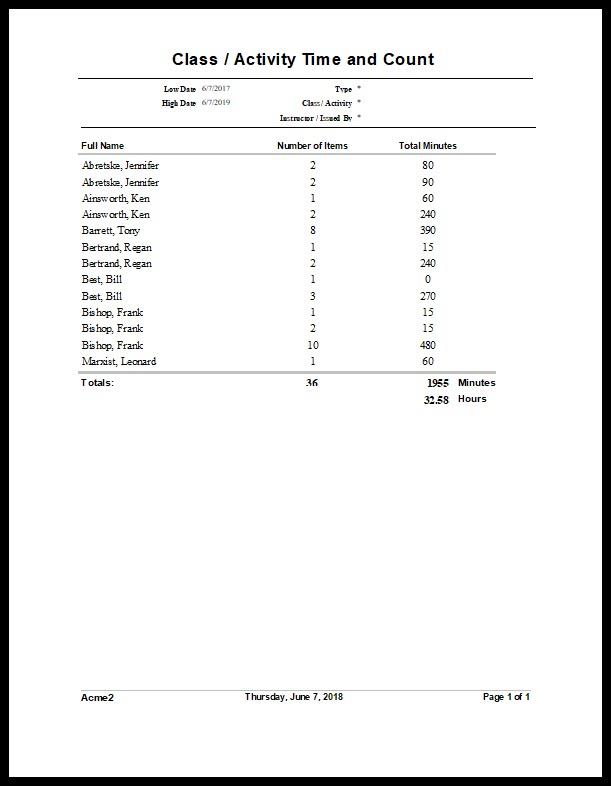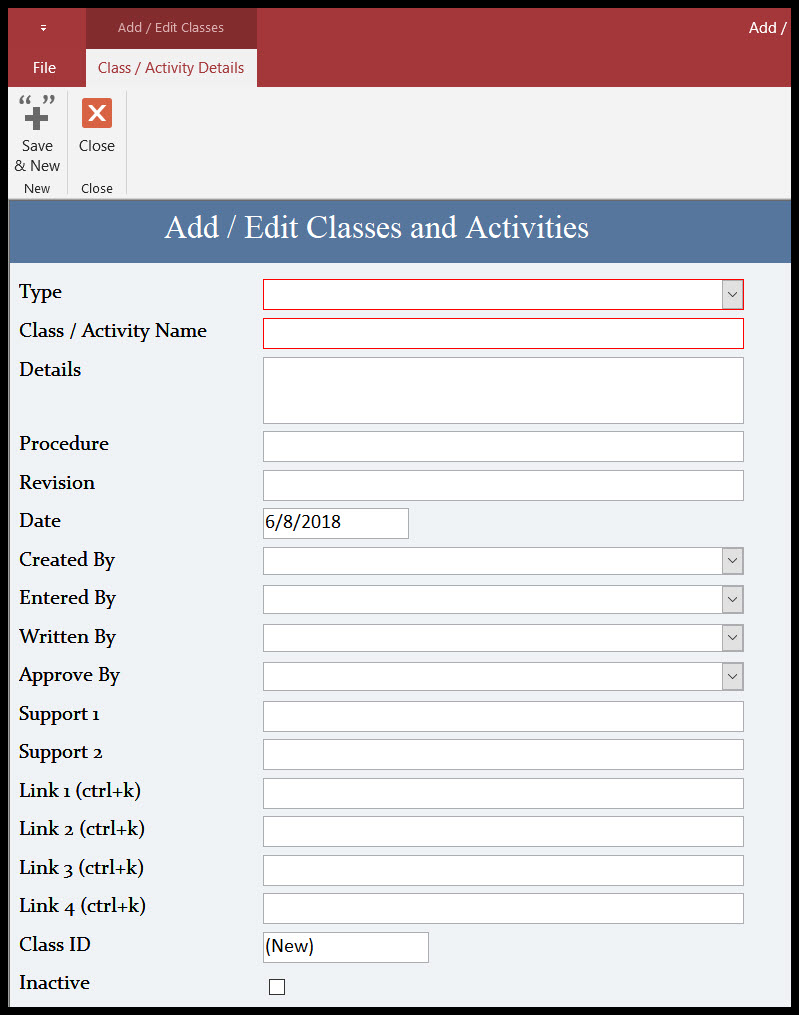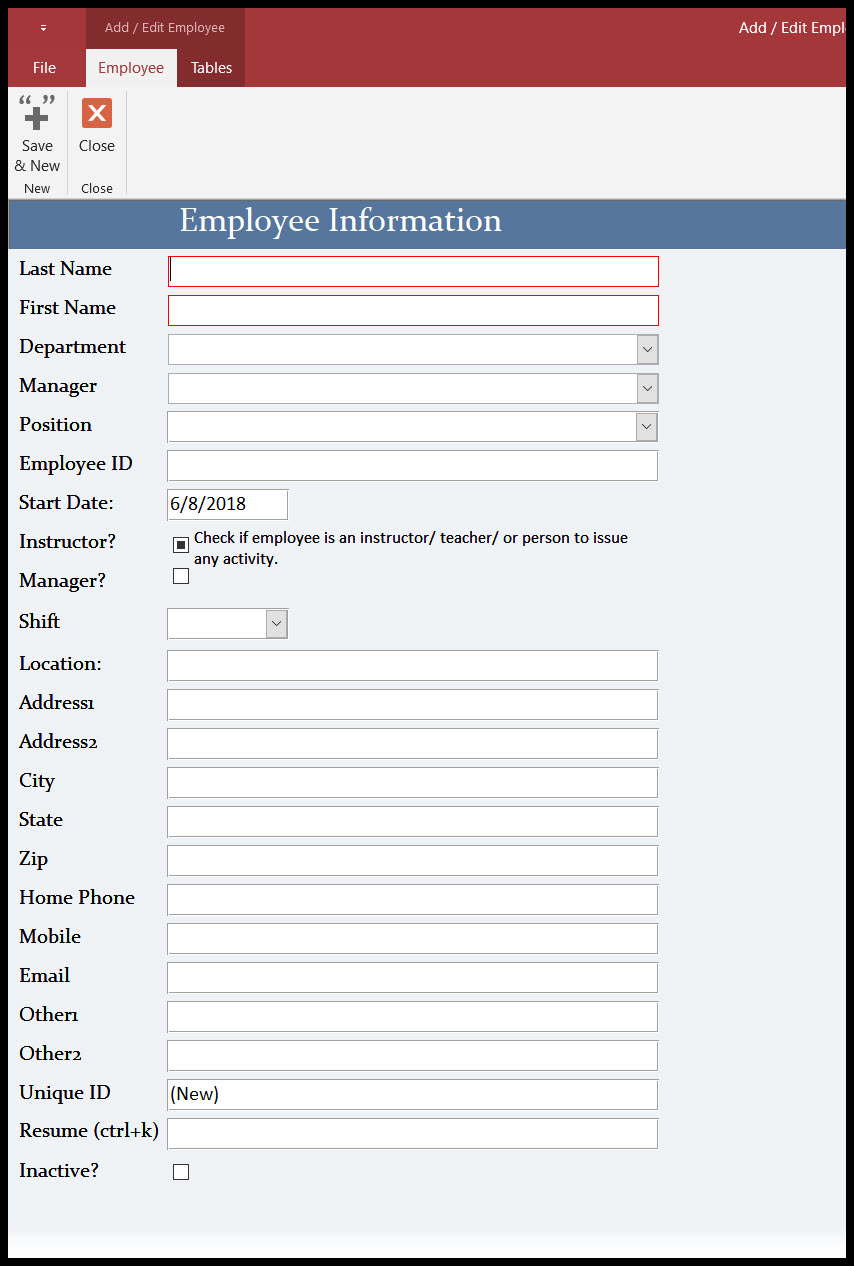TrainingKeeper V3 Software
TrainingKeeper V3 enables you organize training and activities track, find training records, enables you meet training requirements of ISO 9001, easily provides visibility for the teacher and student, create employee and instructor certifications, follow up up on expired training, create training and activity calendars etc. To purchase this product, simply click on the 'BUY NOW' button at the end of the description page. Scroll down to learn more...
- Shipping:
Learn More
Are you finding if difficult to...
- Organize training and activities?
- Ensure training?
- Track training and activity history?
- Find training records?
- Know who has received training and who has not?
- Meet the training requirements of ISO 9001?
- Schedule and plan long-term training for employees?
- Setting up a training program that easily provides visibility for the teacher and student?
- Create employee and instructor certifications?
- Follow up on expired training?
- Track training and activity expenses
- Create training and activity calendars?
If you answer yes to any of the above questions, then use TrainingKeeper to manage your training system. TrainingKeeper addresses all the preceding issues and more.
Training
Quickly add training records by...
autofill employee names.
selecting names from a list of employees.
copying from previous training records.
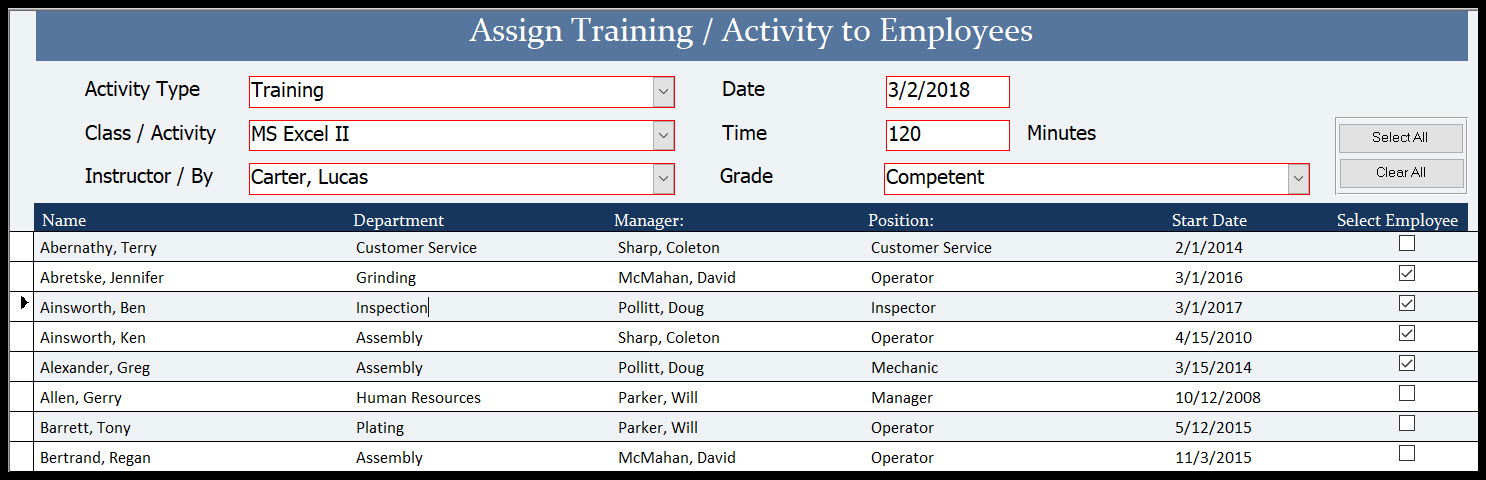
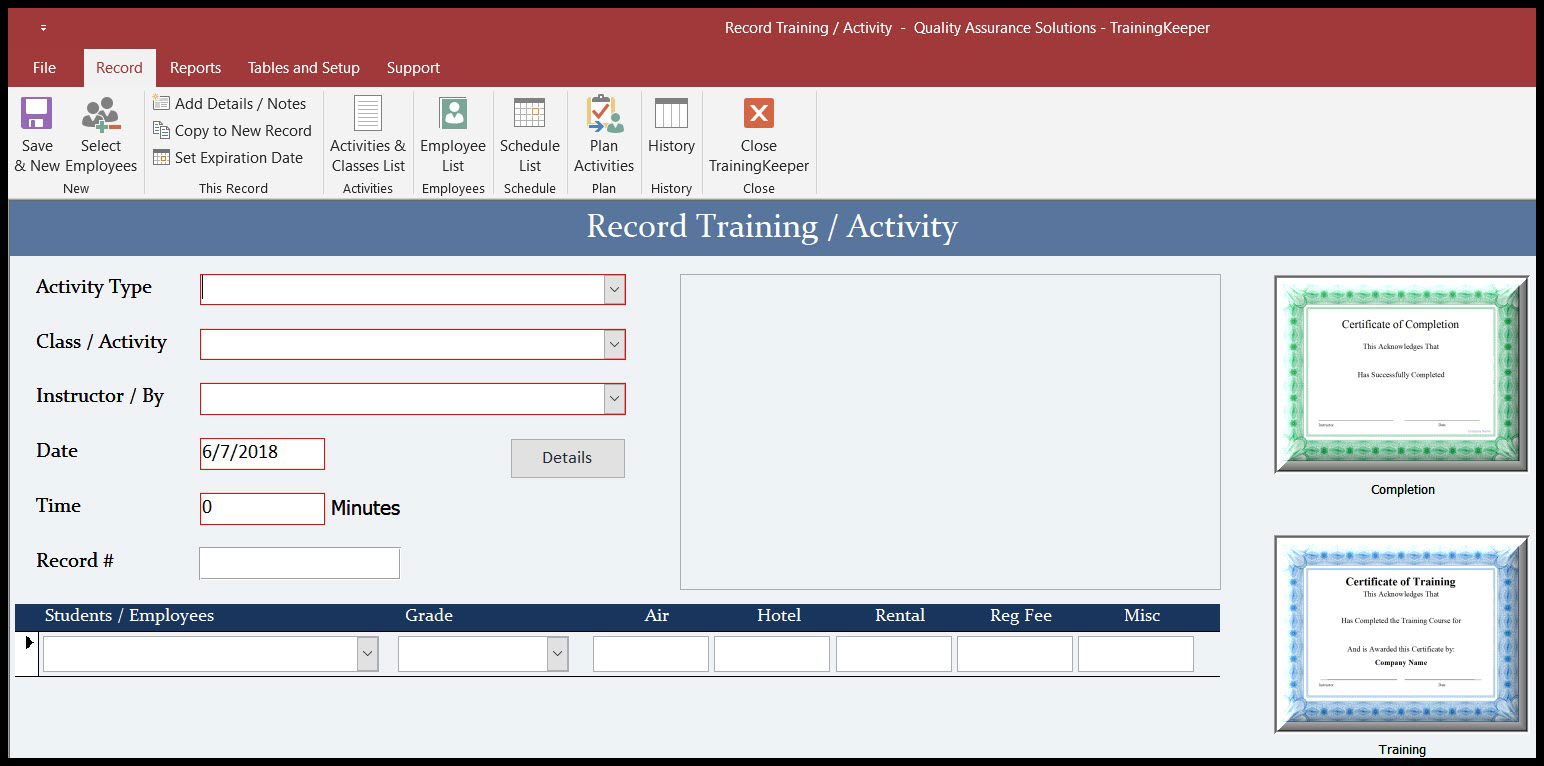
Review older training and activity records by...
selecting from within the overall history list.
selecting from the individual employee history list.
selecting from the previous scheduled (and performed) list.
reviewing the numerous built in reports.
reviewing the historical calendars.
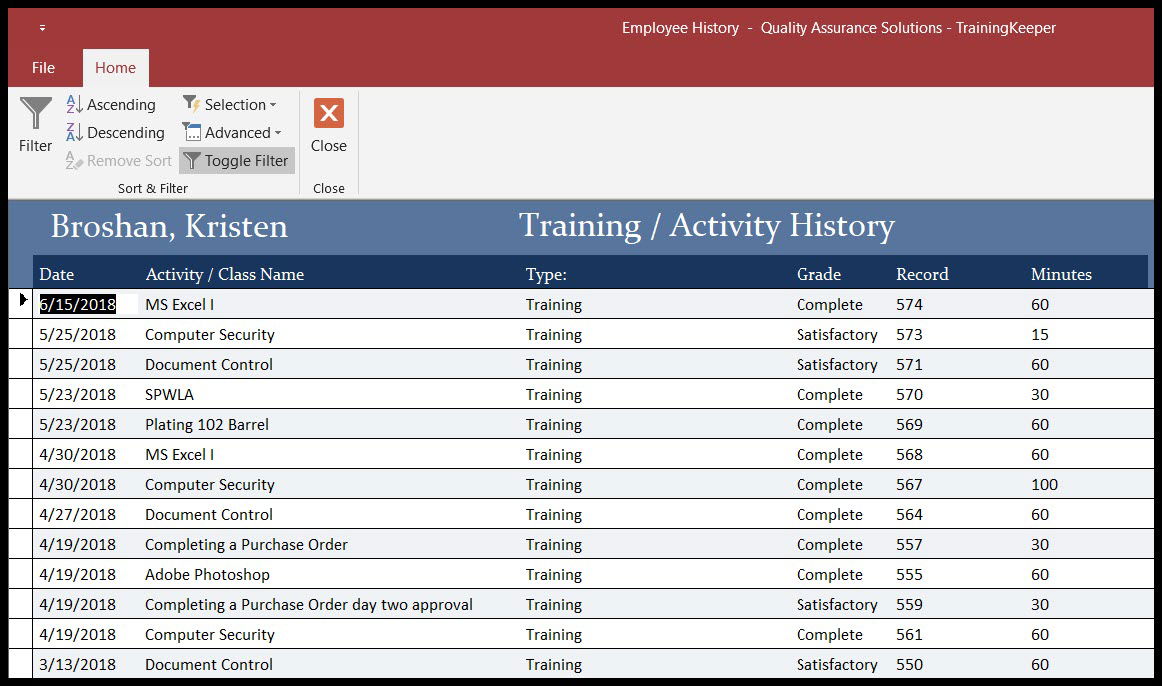
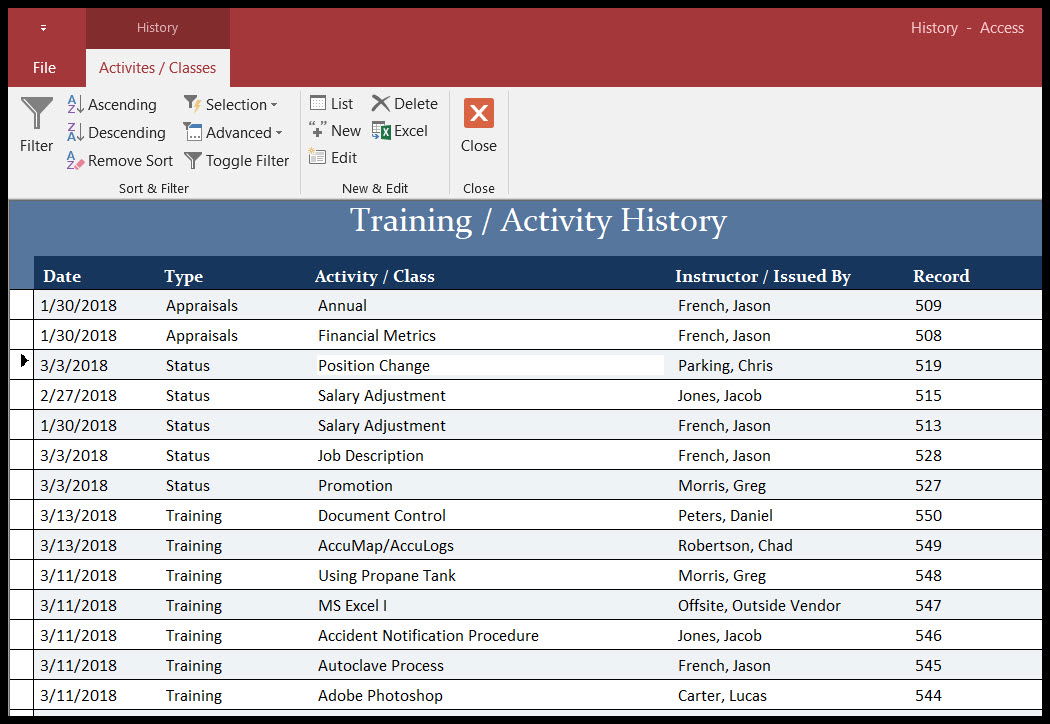
Track these items with each training record...
Class name
Instructor
Participating employees
Date
Time
Grade
Expenses
Notes
Document date and revision
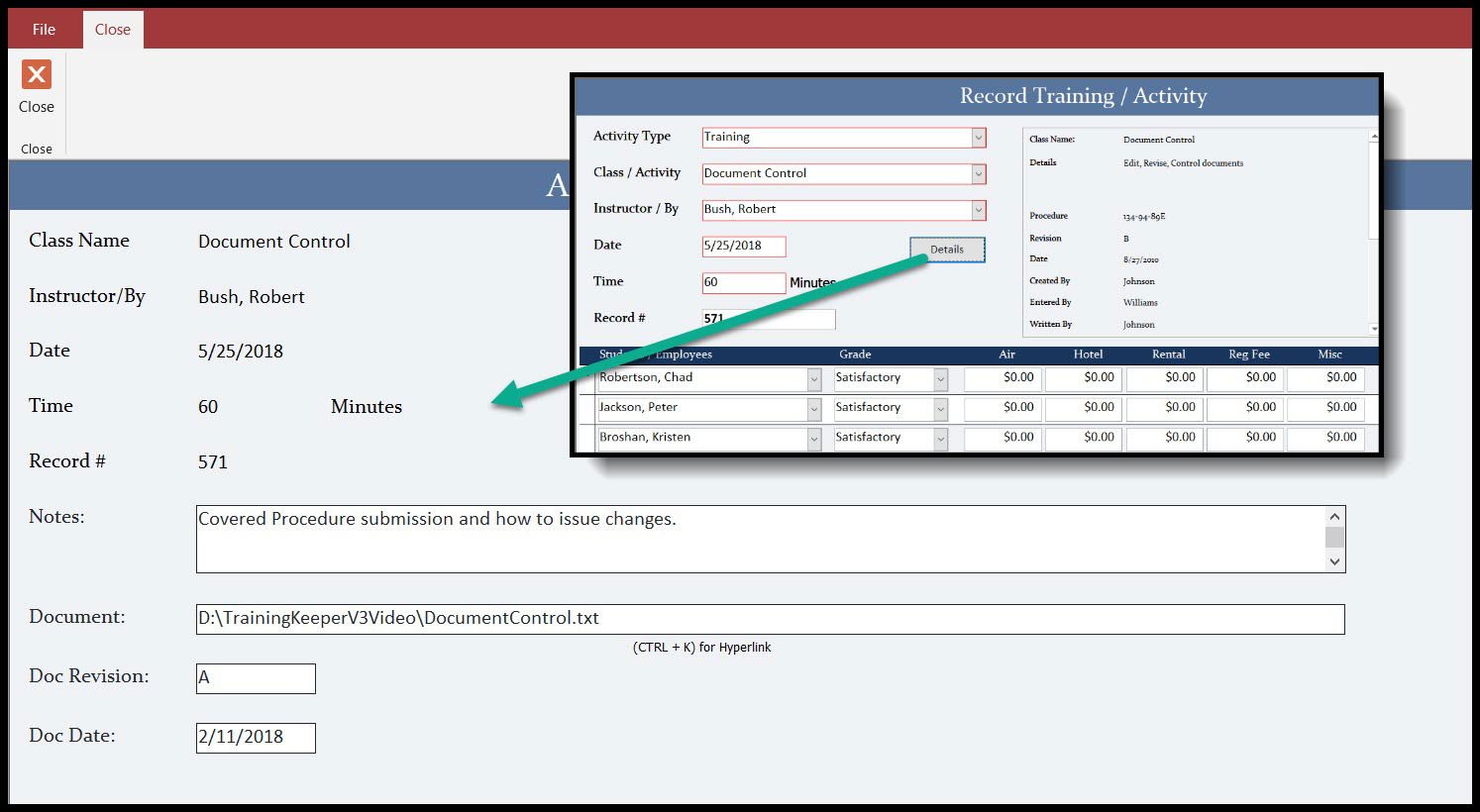
Activities
TrainingKeeper, in addition to training, lets you track your employee(s) activities. You define the activities' types. For each type, you further define the activity. You can have an unlimited amount of types, but we do provide some for you. Track activity types such as...
Employee feedback and recognition
Appraisals
Status changes
Business Travel
Reminders
Meetings
Safety
Purchases
Improvements
Track specific activities such as...
| Employee Feedback | Employee Status | Business Meetings |
|---|
|
|
|
|---|
For each activity record you can track...
Issued By
Participating employees
Date
Time
Expenses
Notes
Document date and revision
For all activities, you can create reports and calendars.
Planning and Scheduling
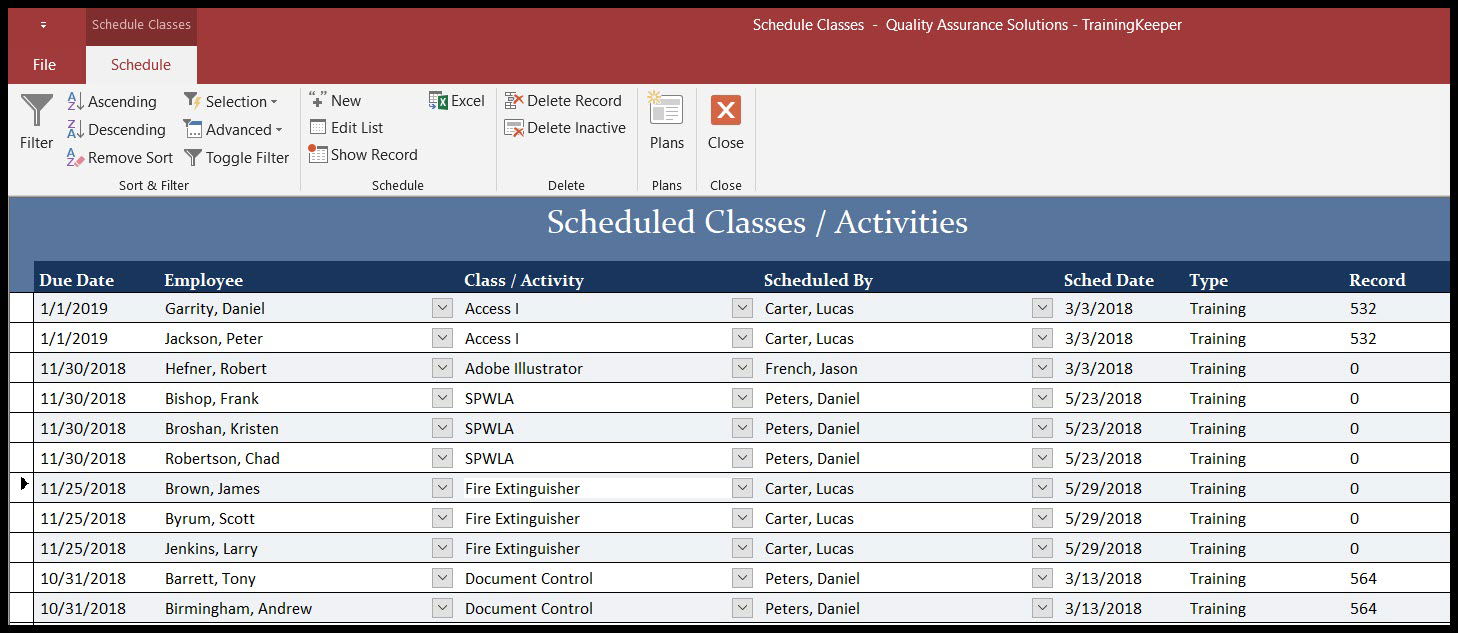
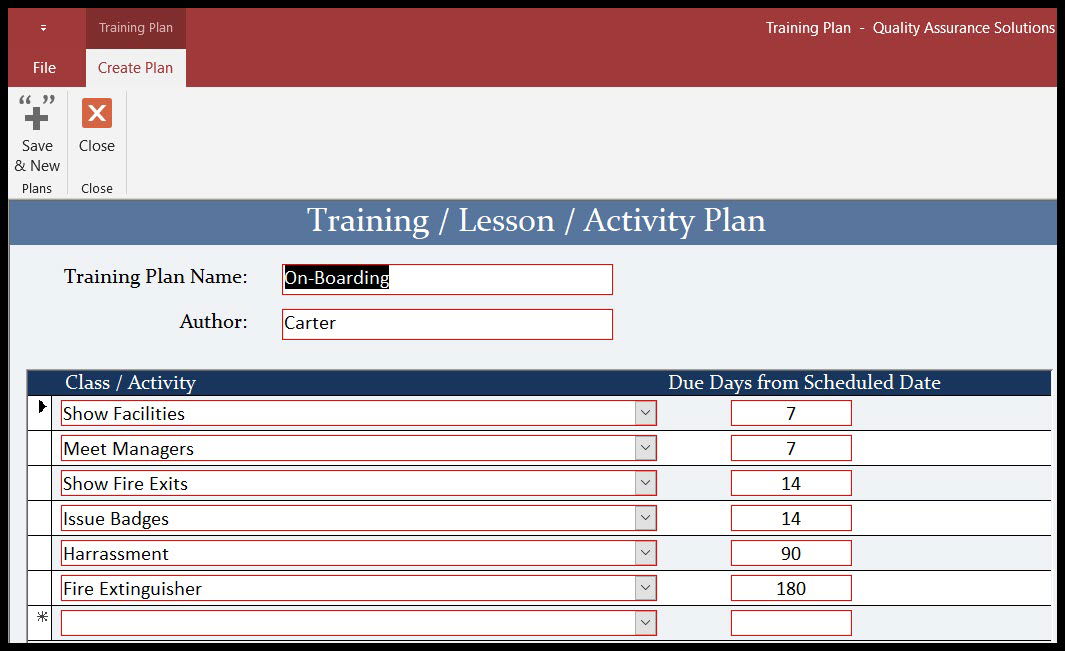
Plan and Schedule all of your company training and future activities by
- entering individuals, classes, and due dates.
- using plans which are a group of classes about a given subject to one or a group of employees.
- setting expiration dates for any given class or activity
TrainingKeeper tracks all open scheduled activities and training. Once you create a historical record for the open activity, TrainingKeeper automatically closes out that item and records a training number to that activity.
Create reports and calendars for all future events.
Certificates
On the fly, create six different types of certificates...
- Certificate of Completion
- Certificate of Training
- Certificate of Accomplishment
- Certificate of Award
- Certified Instructor
- Qualified and Certified Instructor
Reports
Quickly create reports based on your criteria...
- Standard Report lets you print and file a training record.
- Signature Report lets you collect your employees' signatures for any class.
- Employee History Report shows all training / activity history by employee.
- Activity / Class Report shows all Class / Activity names and a list of employees who received training for that class.
- Instructor / Issued by Report shows classes and employees for your Instructors.
- Hours and Count Report provides a summary of the number of classes and the time spent in training per employee.
- Expense Report shows how much the company spent per employee and total sum for the activity / training.
- Employee Notes Report shows all training / activity history with specific notes by employee.
- Activity / Class Notes Report shows all class / activity names with specific notes by employees who received training for that class.
- Instructor / Issued by Notes Report shows classes with specific notes by employees for your instructors.
- Employee All Scheduled Report shows all scheduled opened and completed training by employee.
- Employee Open by Employee Report shows all open training by employee.
- Open by Activity / Training Report shows all the open classes and activities with a list of employees that need to take the course.
- Scheduled Checklist is a checklist per employee of courses they need to take.
Report Examples (Click to Zoom)
Isolate and filter your data for the reports by...
- Dates
- Instructors / Issued by
- Type of Activity
- Specific Activity / Class
- Employee(s)
- Manager(s)
- Department(s)
- Position(s)
- Shift(s)
- Start Date
- Or any combination of the above
For all reports you can email, save as a pdf or print from within the software. You can also send your filtered data to Microsoft Excel.
Calendars
Create calendars for your upcoming schedule and for your past training / activity history. Review, email, print, and save as a pdf for these views of your calendars.
- Monthly
- Bi-Weekly
- Weekly
- Daily
Create these types of calendars with a click...
- Historical Calendar by Employee lets you select a given employee and see their training over time.
- Historical Calendar by Activity / Class lets you select a given class and see when this class was taught over time.
- Historical Calendar by Instructor / Issued lets you select a given instructor and see the courses they taught over time.
- Historical Calendar by Employee Group shows all classes taught by all instructors over time.
- Schedule Calendar Open by Employee lets you select a given employee and see their upcoming activity and courses.
- Schedule Calendar Open by Activity / Class lets you select a given class / activity and see the upcoming employees that need to be taught.
- Schedule Calendar All Open Activities shows all training and activities that need to be provided by an upcoming date.
Calendar Examples (Click to Zoom)
| Historical Calendar by Employee | Bi-Weekly by Employee Group | Daily View by All Activities |
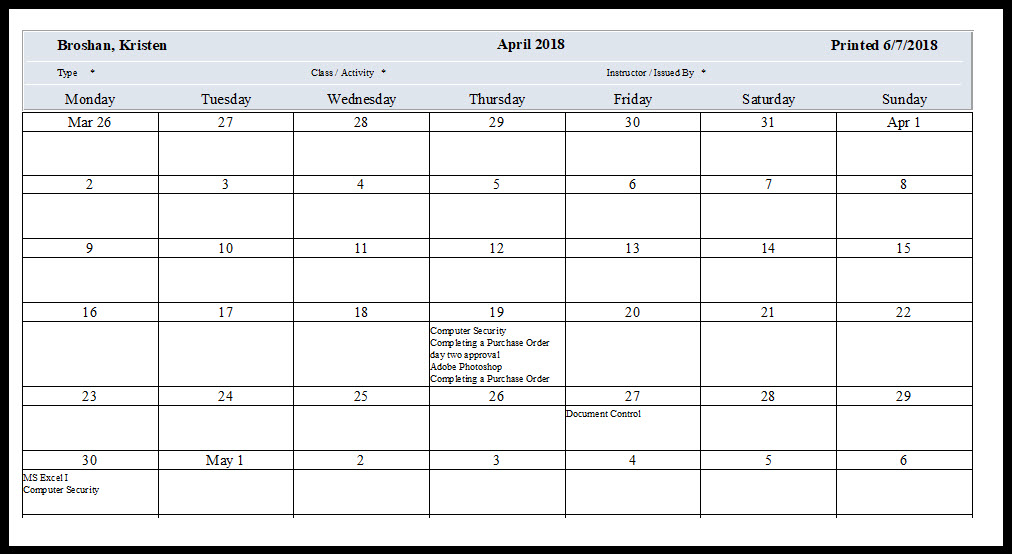 | 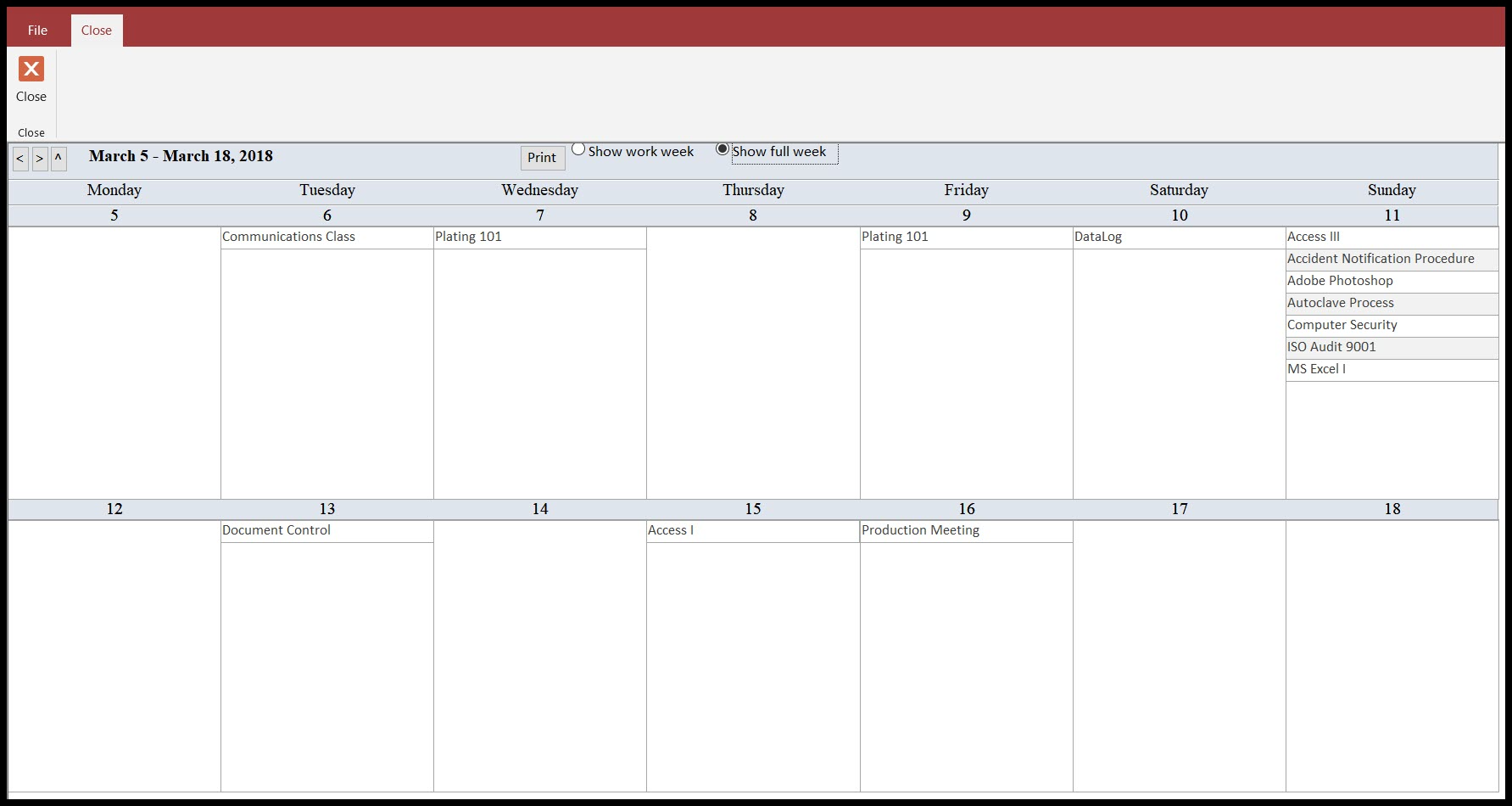 | 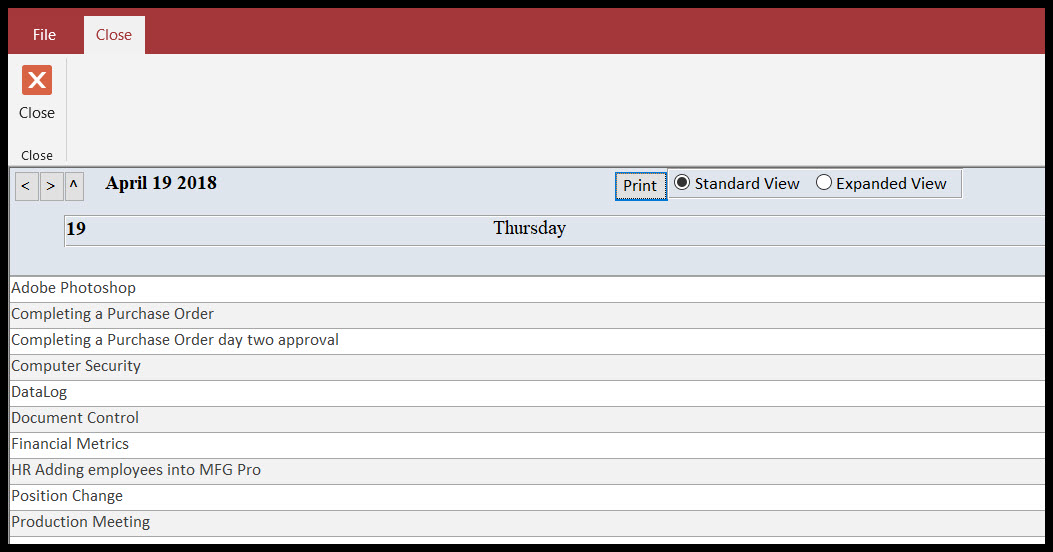 |
| Weekly View by Employee | Bi-weekly View by Class / Activity | Monthly Schedule by Employee |
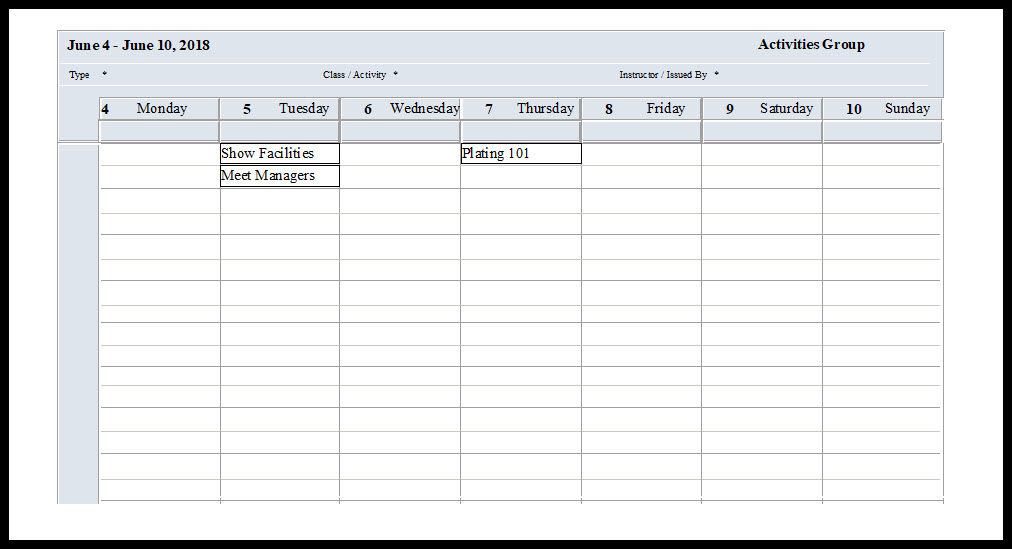 | 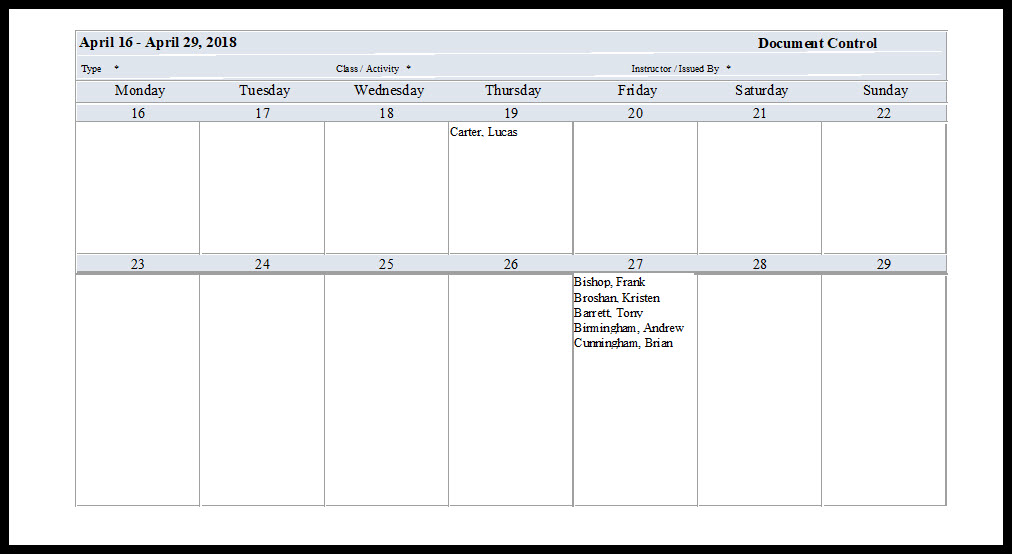 | 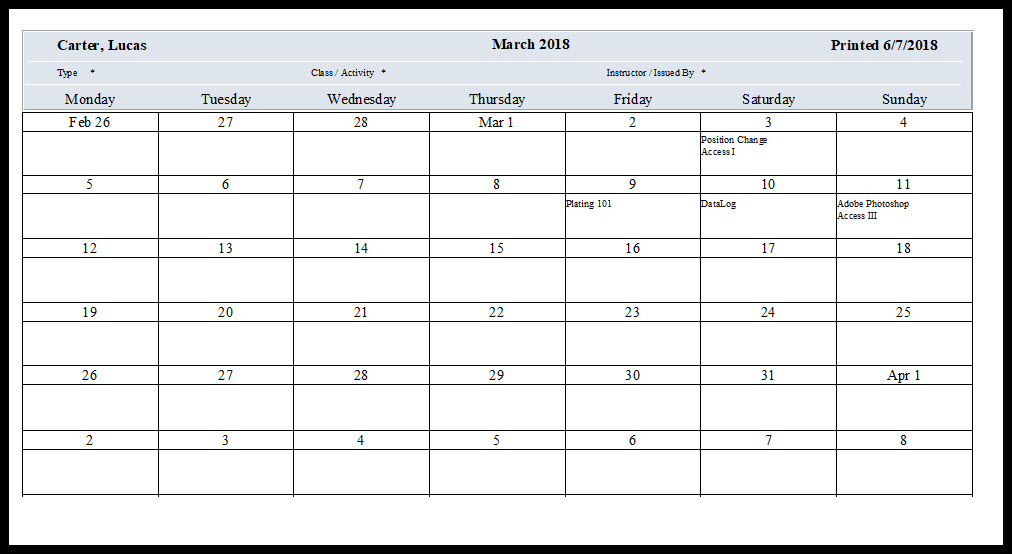 |
Isolate and filter your data for your calendars by...
- Dates
- Instructors / Issued by
- Type of Activity
- Specific Activity / Class
- Employee(s)
- Manager
- Department
- Position
- Shift
- Start Date
- Or any combination of the above
Microsoft Excel
Send your data to Microsoft Excel for further evaluation
- Employee list
- Activities and Classes list
- Historical Training Data
- Historical Training Data with Notes
- Future Scheduled Activity and Training Data
Multi-user Support
Share the data with other important team members such as HR, managers, leads, and supervisors. TrainingKeeper lets you easily grow your user base.
The software is network compatible. You can place the main file on your network and other users who have a license can work with the same data at the same time. The Microsoft Access version and the Non-Microsoft Access version will work together. If the computer has Microsoft Windows, TrainingKeeper data can be shared between users no matter the version.
Purchase additional licenses at a significant discount at $45 each. We provide the discounted purchase links after the initial purchase.
More Features
Track key class details such as...
- training material
- procedures
- supporting material
- revision
- class authors.
- link the class to any document so you don't need to search for the supporting material.
- Change your class / activity traceability labels to meet your company needs.
Track employees information such as...
- addresses
- phone numbers
- email address
- department
- manager
- position
- employee number
- resume.
Track hard copy records by placing the TrainingKeeper's record number on the record. File these by the record number and then you can quickly find these.
It helps you meet ISO 9001 training requirements, see below.
In addition, the software includes an easy to follow user manual.
Guarantee
Your satisfaction is guaranteed.
Within 30 days, if you are not satisfied with TrainingKeeper, we will refund your money.
TrainingKeeper and ISO 9001
TrainingKeeper helps you meet ISO 9001. Below is the pertinent clauses from ISO 9001 that focuses on training.
6.2.2 Competence, awareness and training
The organization shall
a) determine the necessary competence for personnel performing work affecting product quality.
With TrainingKeeper, you can create training plans. A training plan is a group of related classes with scheduled due dates. You may want to create a training plan to the employee's department and/or position. Assign your personnel to the training plans. TrainingKeeper automatically creates the schedule due dates for the training. With this scheduled training, you meet this clause. When the auditor audits for this, use TrainingKeeper to bring up the training plans and the list of schedule classes.
b) provide training or take other actions to satisfy the needs
After conducting training, have the employees and teacher sign the training record (you can print one from within the TrainingKeeper software). When the auditor asks for the evidence, show him the history of training per employee in TrainingKeeper.
c) evaluate the effectiveness of the training
You can quickly grade the employee as satisfactory or competent (or any other grade). Record this as you enter the data within TrainingKeeper. This measure of competency stays forever in TrainingKeeper. When the auditor asks for the effectiveness, bring up the employee's individual training history and show him the grades.
d) ensure that its personnel are aware of the relevance and importance of their activities and they contribute to the achievement of the quality objectives.
Create a class called quality objectives. Train each employee in your quality objectives. Teach them how their work affects the quality objectives. Create training records of the quality objective classes. Enter these into TrainingKeeper software. Here the auditor may ask the individual employees how they affect the quality objective. You can also bring up the quality objective class in TrainingKeeper and show all the employees trained to that class.
e) maintain appropriate records of education, training, skills and competence.
TrainingKeeper tracks all of this. For both internal and external training, you can enter this info into TrainingKeeper. You can track resumes, hyperlink to documents such as procedures, scanned certificates, or meeting notes. For each hard copy of a training record you can put a training record number assign by TrainingKeeper Software. File the hard copies by the training record number. When the auditor asks for evidence, use TrainingKeeper software to show and find all the training and activity records.
Licensing
Each PC that needs the program requires a license. The license is a lifetime license for that PC with no annual fees. You can purchase additional licenses at a significant discount (appx 50%). We provide the discount purchase link after the initial purchase.
Upon opening the software you will receive a serial number with specific email instructions. Send the serial number to the email address. Quality Assurance Solutions will email back your unlock code.
Updates: For new versions of the software, we require a one time fee per company. This fee includes updating all additional licenses at the company at no extra charge. Typically, the upgrade fee is 50% of the current price of the updated software. Fee includes transferring your data to the new version from the old version.
Price: $89.00
To Purchase TrainingKeeper...
Please pick the correct version of TrainingKeeper that meets your needs by clicking on any of the links below...
For Microsoft Access Version: TrainingKeeper >>>>
For Non Microsoft Access Version: TrainingKeeper >>>>
Kindly click on the following links to watch FREE DEMONSTRATION OF EACH FEATURE OF TrainingKeeper V3 Software:
- Overview >>>>https://www.youtube.com/watch?v=p1yMmhyixOo
- Data Entry >>>>https://www.youtube.com/watch?v=2TMwmWapKYI
- Planning and Scheduling >>>>https://www.youtube.com/watch?v=J6DtKOeN9x0
- Reports >>>>https://www.youtube.com/watch?v=aXVF-I0TLO0
- Calendars >>>>https://www.youtube.com/watch?v=3zvHFtLHXpQ