8D मैनेजर V4: करेक्टिव एक्शन सॉफ्टवेयर
8D प्रबंधक आपको किसी भी प्रकार की सुधारात्मक कार्रवाई रिपोर्ट को संभालने देता है। सभी ट्रेस करने योग्य फ़ील्ड के लिए अपने खुद के लेबल बनाएं। 8D प्रबंधक आपको प्रबंधन के लिए सुधारात्मक कार्रवाई मेट्रिक्स प्रस्तुत करने देता है। उपयुक्त चार्ट बटन पर क्लिक करके जल्दी से पारेटो चार्ट बनाएं। किसी कर्मचारी या सभी कर्मचारियों के लिए कार्रवाई रिपोर्ट बनाएँ। अपने अनुकूलित लेबल के साथ, आप आसानी से 8D प्रबंधक में डेटा दर्ज कर सकते हैं। 8D मैनेजर्स में बिल्ट-इन वर्किंग टेम्प्लेट शामिल हैं। इस उत्पाद को खरीदने के लिए, विवरण पृष्ठ के अंत में बस 'अभी खरीदें' बटन पर क्लिक करें। अधिक जानने के लिए नीचे स्क्रॉल करें...
- शिपिंग:
और जाने
Do you want to...
- Improve your corrective action system?
- Spend less time writing corrective actions reports?
- Keep all of your corrective actions, 8D, 9D, 4M, 5Y and RMA reports in one place?
- Not worry about formatting final corrective action, 8D, 9D, 4M and 5Y reports
- Tie all supporting documents (SCARS, pictures, Failure Analysis) into one report?
- Collect metrics on your corrective action system?
- Monitor costs per corrective action, unique codes, customer or part numbers?
- Monitor customer satisfaction?
- Use prepared 8D, 4M, and 5Y templates to solve your problems?
- Use your own company terminology for the field names?
If you answer yes to any of the above questions then we are proud to offer you 8D Manager. 8D Manager addresses all the preceding issues and more.
Corrective Action
8D Manager lets you handle any type of corrective action report. No matter your approach, industry, or management system, 8D Manager has a corrective action report for you. Create reports for...
- Problem - Corrective Action
- Problem - Containment - Root Cause - Corrective Action
- Problem - Containment
- Problem - Root Cause
- Problem - Containment - Root Cause - Corrective Action - Preventive Action - Verified
- Problem - Containment - Root Cause - Corrective Action - Preventive Action - Verified -Verification Method
- Problem - Containment - Root Cause - Corrective Action - Preventive Action - Verified - Verification Method - Validation
- Problem - Containment - Root Cause - Corrective Action - Preventive Action - Verified - Verification Method - Risk / Safety
- Problem - Containment - Root Cause - Corrective Action - Preventive Action - Verified - Verification method - Validation - Risk / Safety
8D Manager allows you to…
- Provide your customers easy to read, thorough, and impressive corrective action reports.
- Track all of your actions, owners and due dates.
- Quickly find your history of all corrective action reports.
- Track costs by custom internal codes, customers, part numbers and actions.
- Issue open-action and past-due action reports to employees.
- Not only help you pass an ISO audit but amaze your ISO auditor.
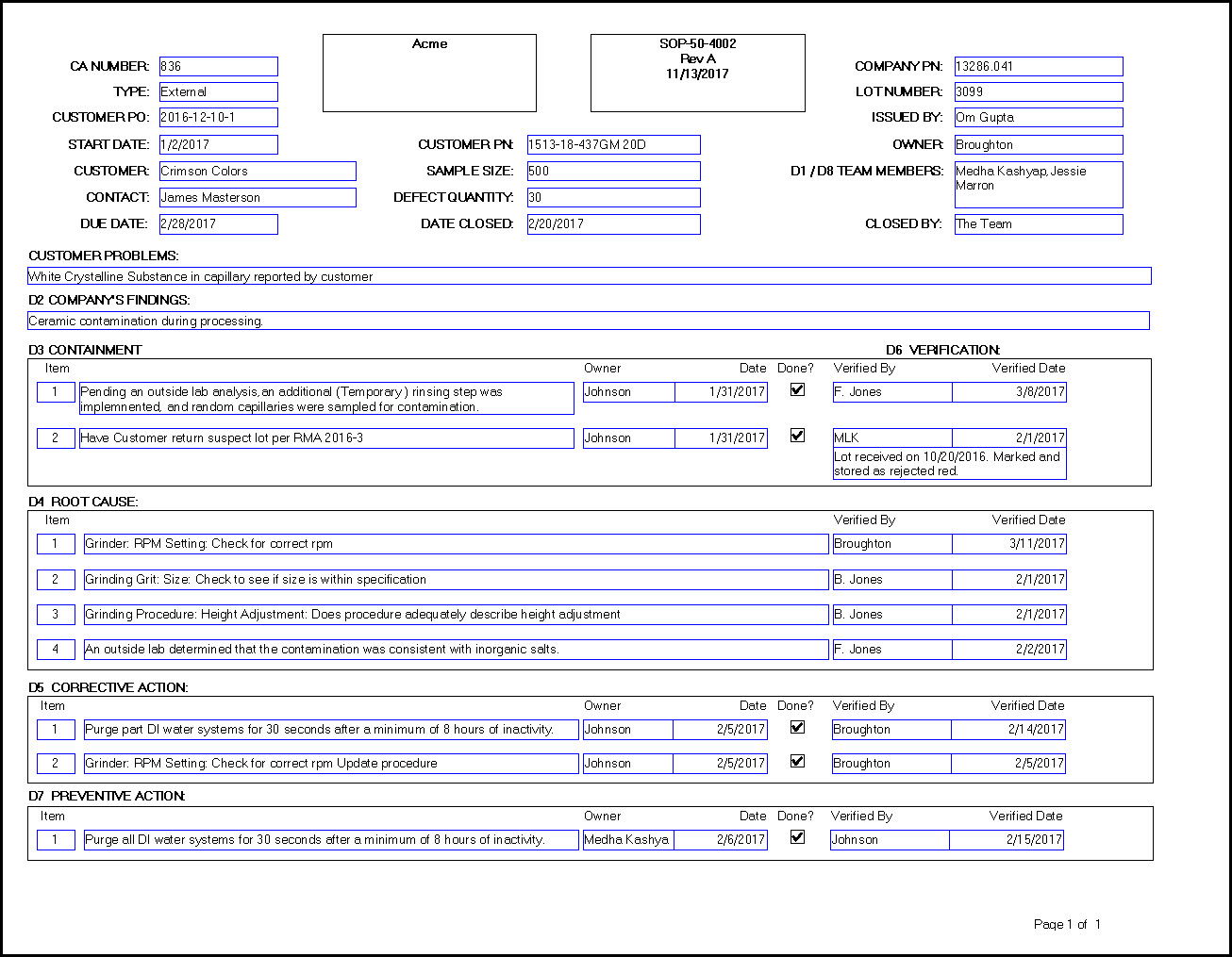
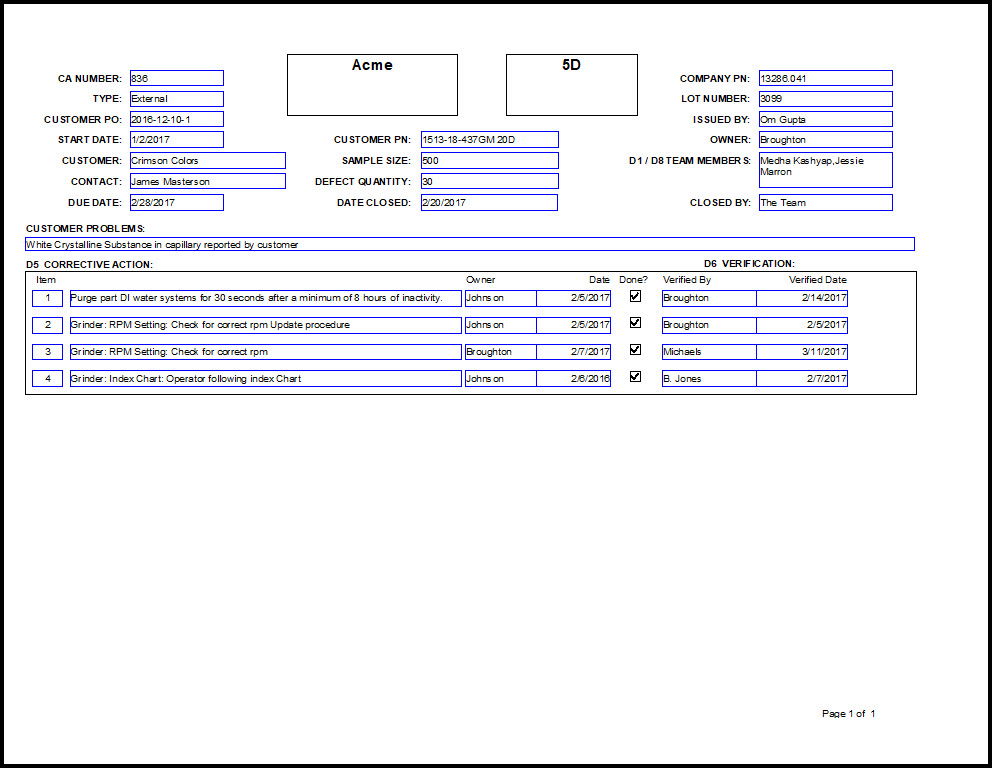
Custom Labels
Create your own labels for all the traceable fields. Every company uses their particular language. 8D Manager lets you take your language and apply them to the traceable fields. Your traceability will transfer to all the reports and forms. You can also change the names of the action fields too. For example, you can change the action field "D3 Containment" to "Isolation"
With the customized labels, you can add your company's name. For your formal Quality Management System, you can add document numbers, revisions and dates.
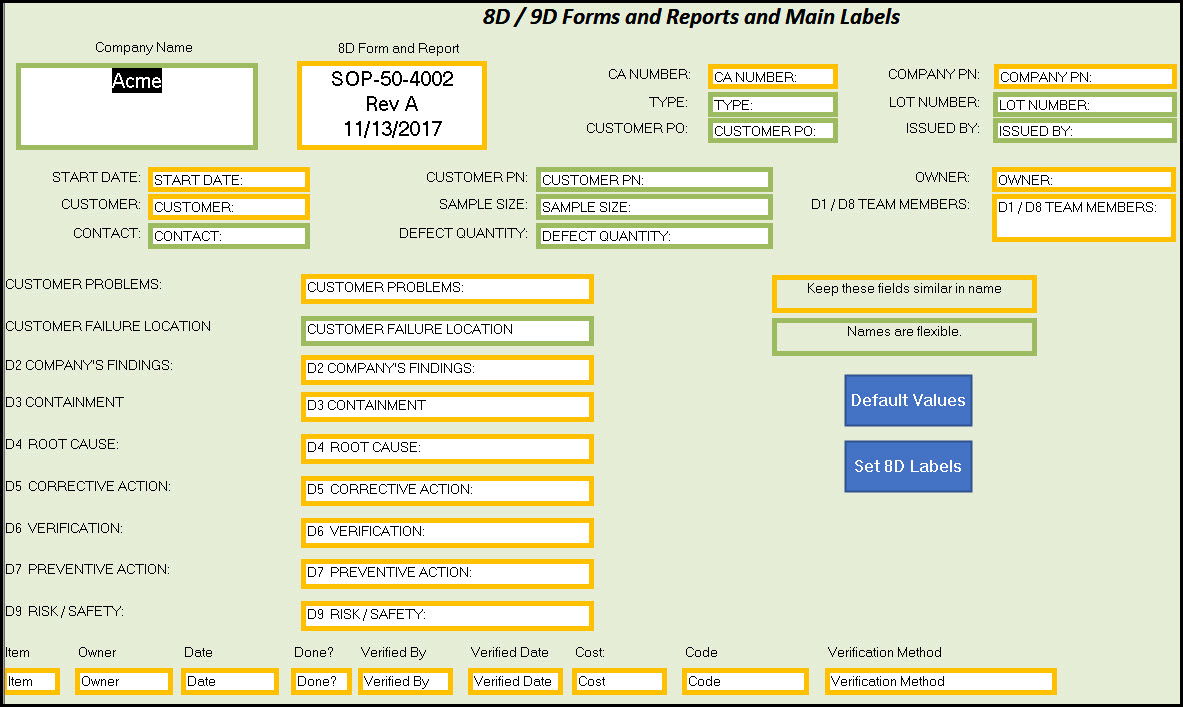
Metrics
8D Manager lets you present corrective action metrics to management. With over 50 different metrics, the software includes...
- Closure time
- Total costs
- Open time and count past due dates
- Averages, standard deviations, minimum, maximum, total and count per each corrective action phase / section.
Metrics can be isolated by time frame and/or customer.
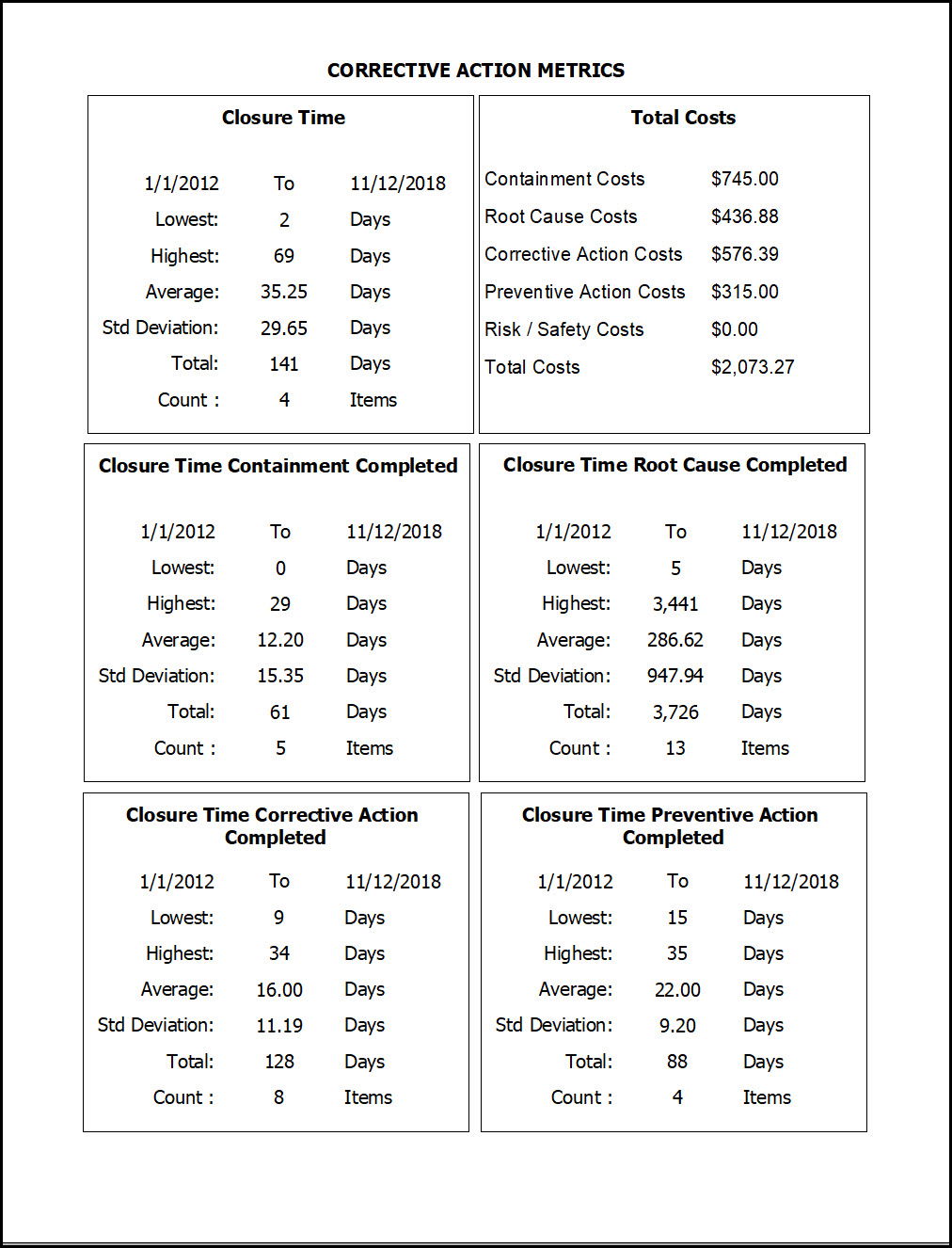
Pareto Charts
Quickly create Pareto Charts by clicking the appropriate chart button. Then email the charts to management. With the charts you can...
- Track your improvements to customer issues.
- Document your savings over time.
- Document customer satisfaction.
The Pareto Charts can show either the number of issues or costs. Create Pareto Charts by...
- Customer
- Part Number
- Corrective Actions
- Codes
Pareto Charts can be isolated by time frame and/or customer.
By tracking action costs with codes, you assign responsible areas such as department, employees, equipment, and materials. You decide on the codes. With these charts you can quickly tell where to focus continual improvements.
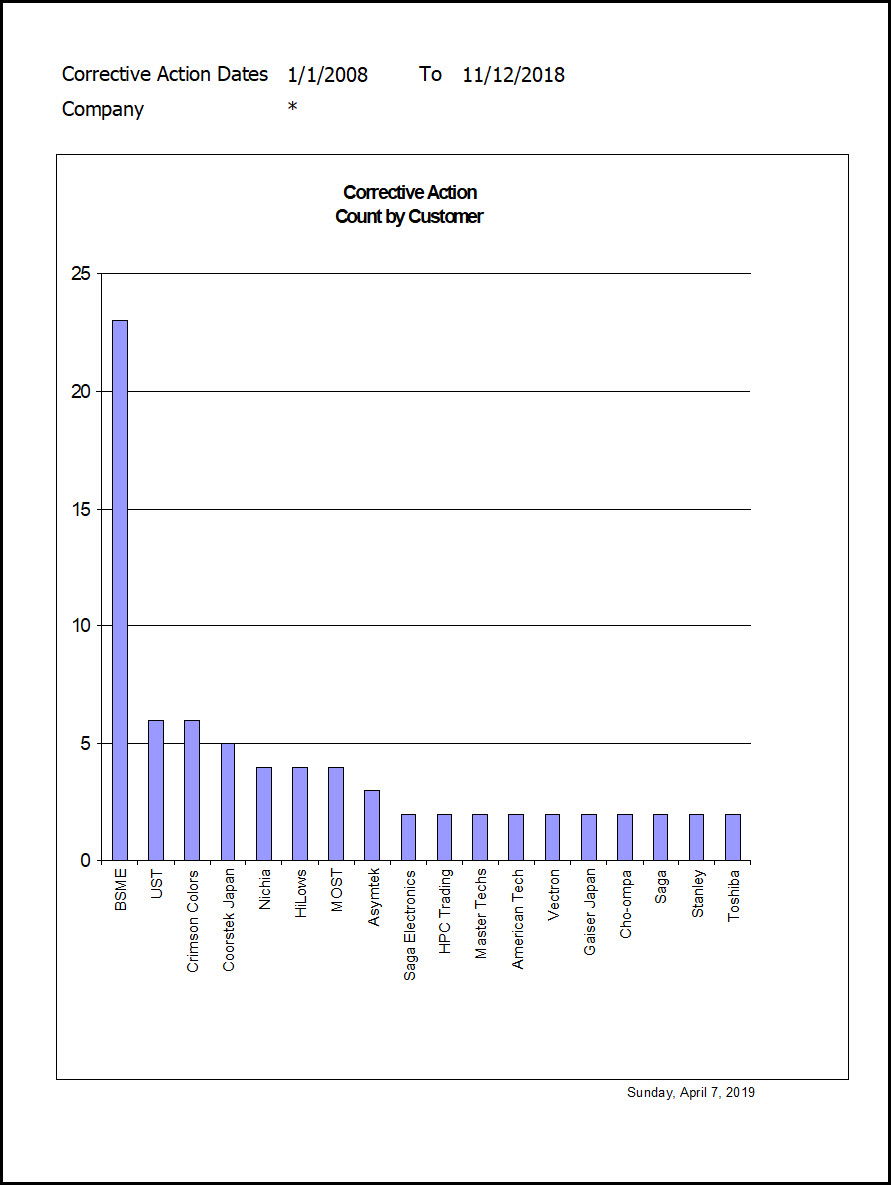
5Y Reports
Each corrective action report can have its own 5Y report. Many customers ask for a 5Y report which narrows the possible root causes to the primary root cause. On each report, you can break down the 5Y categories by...
- Predict-Protect-Prevent
- Problem-Containment-System
With a click, you can insert any of the 5Y root causes into the root cause section of corrective action report. For the primary 5Y root cause, you can assign a corrective action item in the 5Y report, and this will transfer to the corrective action section of the corrective action report.
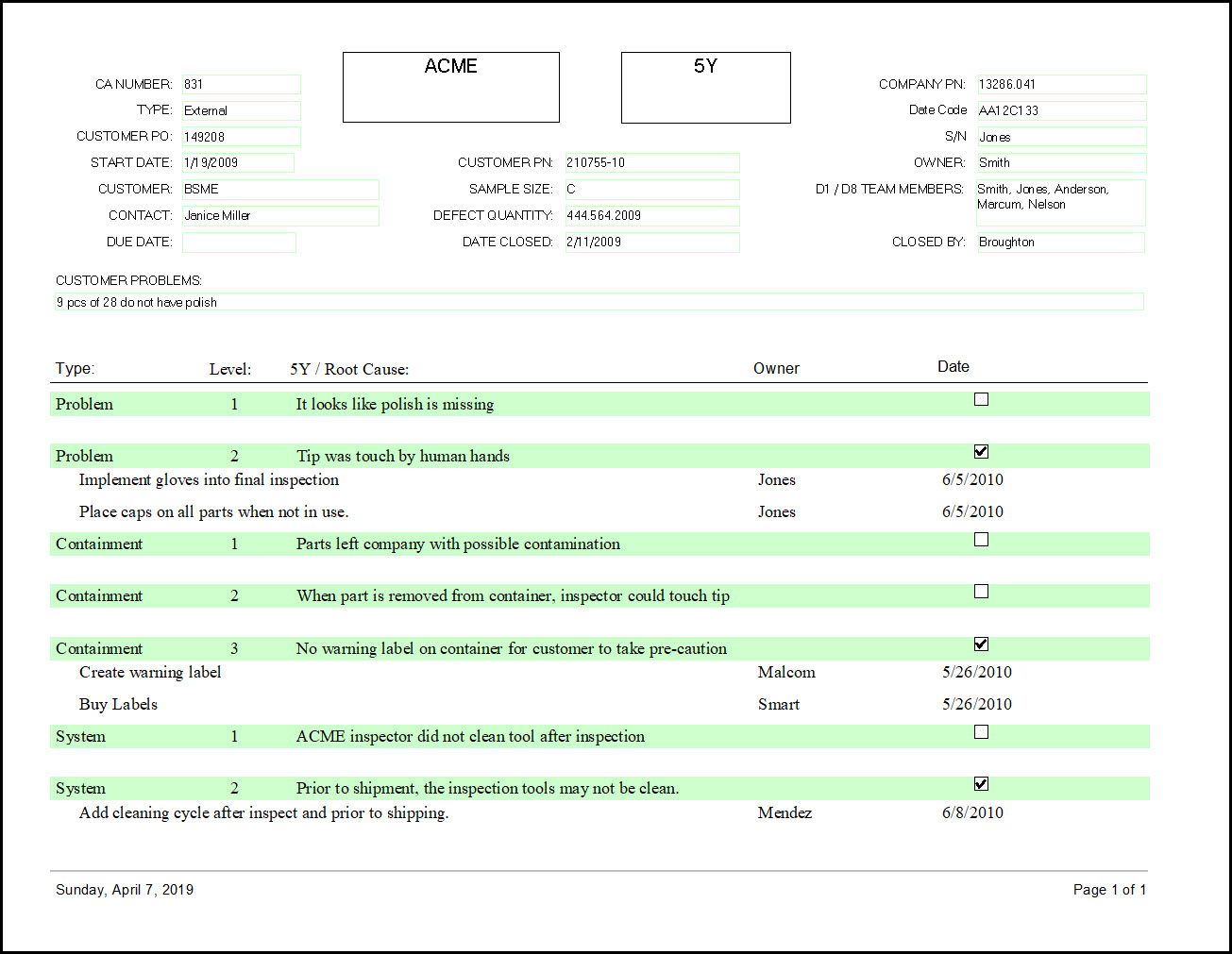
4M Reports
Each corrective action report can have its own 4M report. Use the 4M report to investigate root causes and corrective actions. If your customer requires a Fishbone Diagram, use this. The 4M report works like a Fishbone Diagram, but it is much easier to read and understand.
The 4M report lets you track and investigate possible root causes by...
- Human
- Machine
- Method
- Material
With a click from within the 4M report, you can insert any of the investigation's results into the corrective action report for either the root cause or corrective action sections.
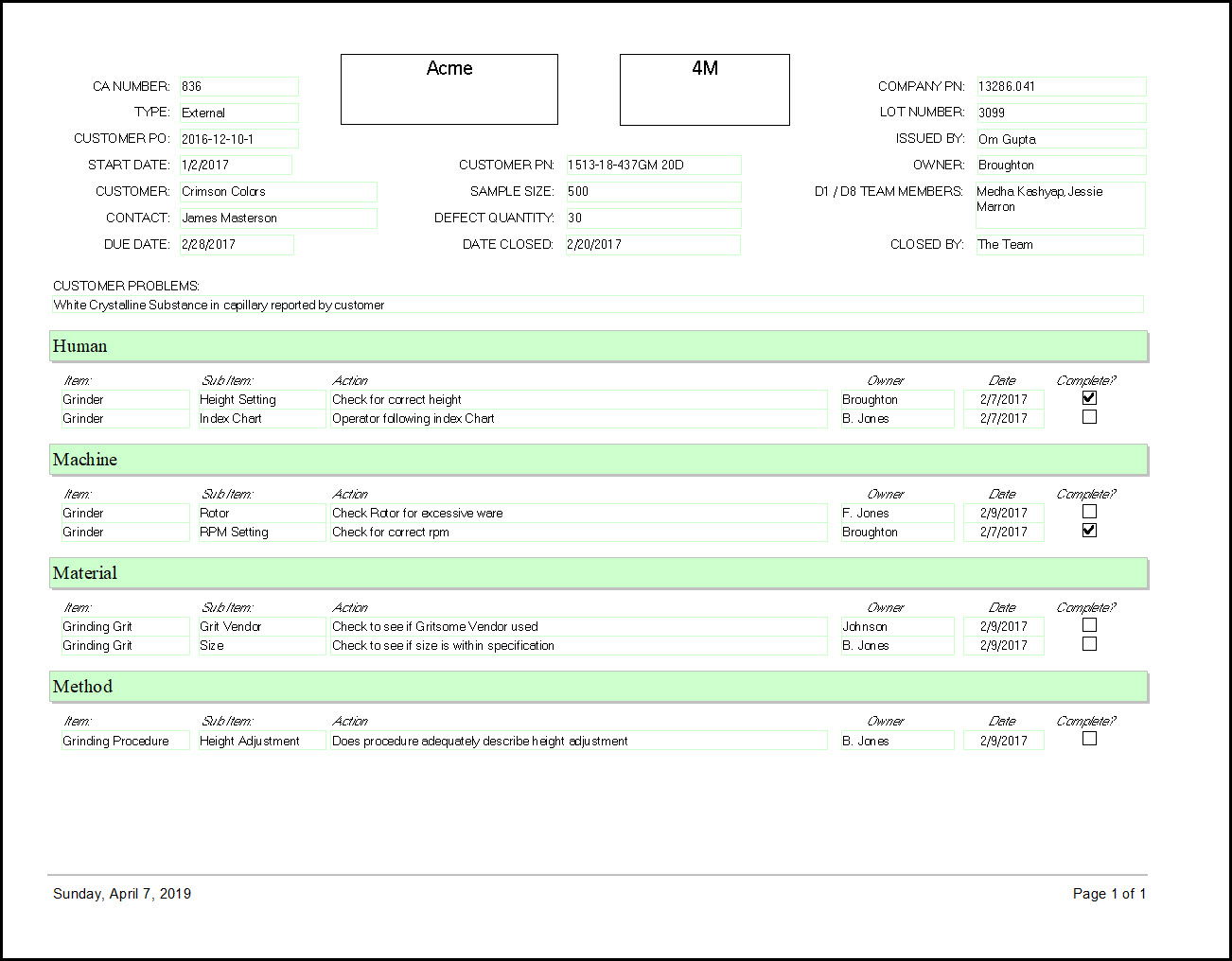
Return Material Authorizations (RMA)
Track all of your company returns. To help with the tracking, assign your own traceability to the RMA form. You can assign unlimited returns per a corrective action report. Review or edit all the RMAs together or per a corrective action report. Quickly see when material arrived and which RMAs are still open.
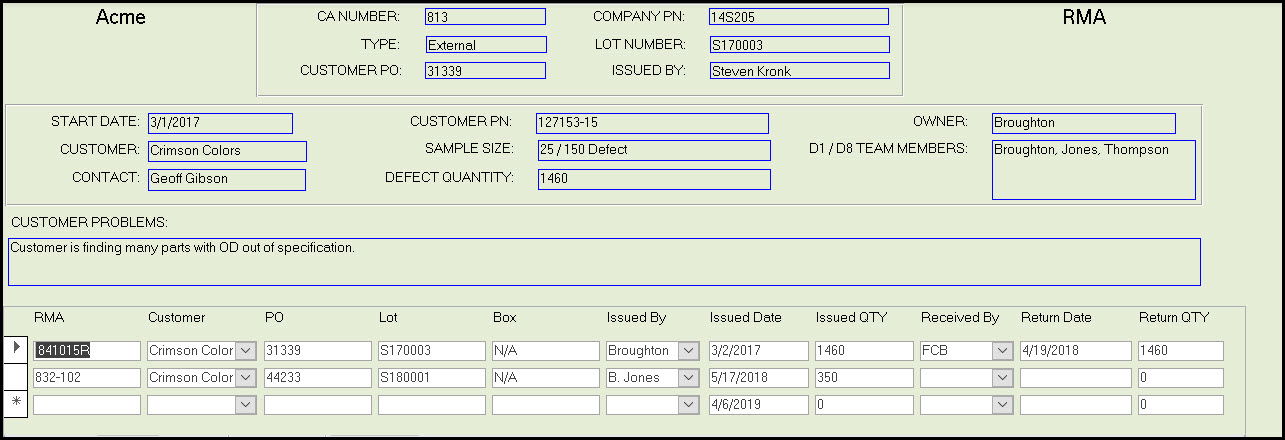
Employee Reports
Create action reports for an employee or all employees. These include...
- All open actions
- Past due actions
- Past due verification actions
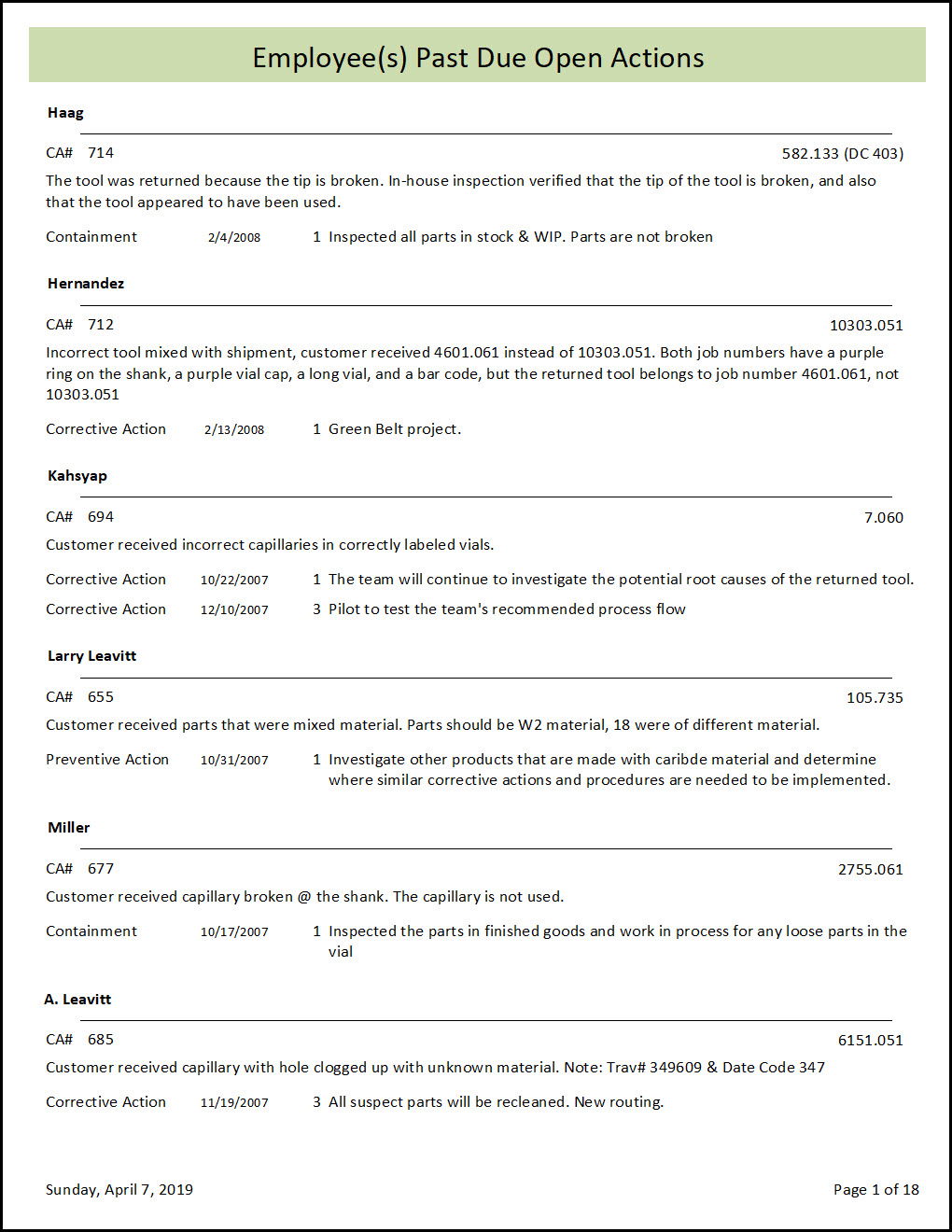
Data Entry
With your customized labels, you can easily enter data into 8D Manager. As soon as you enter data, 8D Manager automatically saves it and your reports are automatically updated. To save time, you can copy a previous corrective action report to a new report.
Drop Down Lists and Tables
8D Manager includes drop down lists which you can populate for quicker entry. If you have a spreadsheet of these items, you can easily add them to the software. These lists include...
- Employees
- Part Numbers
- Codes
- Corrective Action Type
- Failure Location
- Customers
Supporting Documents
Your corrective action process could contain external documents such as customer complaints, failure analysis, pictures, etc. With 8D Manager you can hyperlink to all the supporting files within the report. Therefor you can find all the supporting documents in one place.
Confidential Actions
For confidential actions that you do not want to share in a printed, pdf or email format, you can hide individual actions. This lets you document all the actions for internal review, yet choose whether or not to show them in your printed reports
Unlimited Actions
8D Manager lets you keep an unlimited number of corrective action reports. For each corrective action report you can have unlimited action items for...
- containment
- root cause
- corrective action
- preventive action
- risk
- safety
- validation
Codes and Costs
For each specific action item, in any section ( as containment or preventive), you can assign a company code. You define the codes. You can also allocate a cost to completing that action. These codes and costs then transfer to the built-in Pareto Charts.
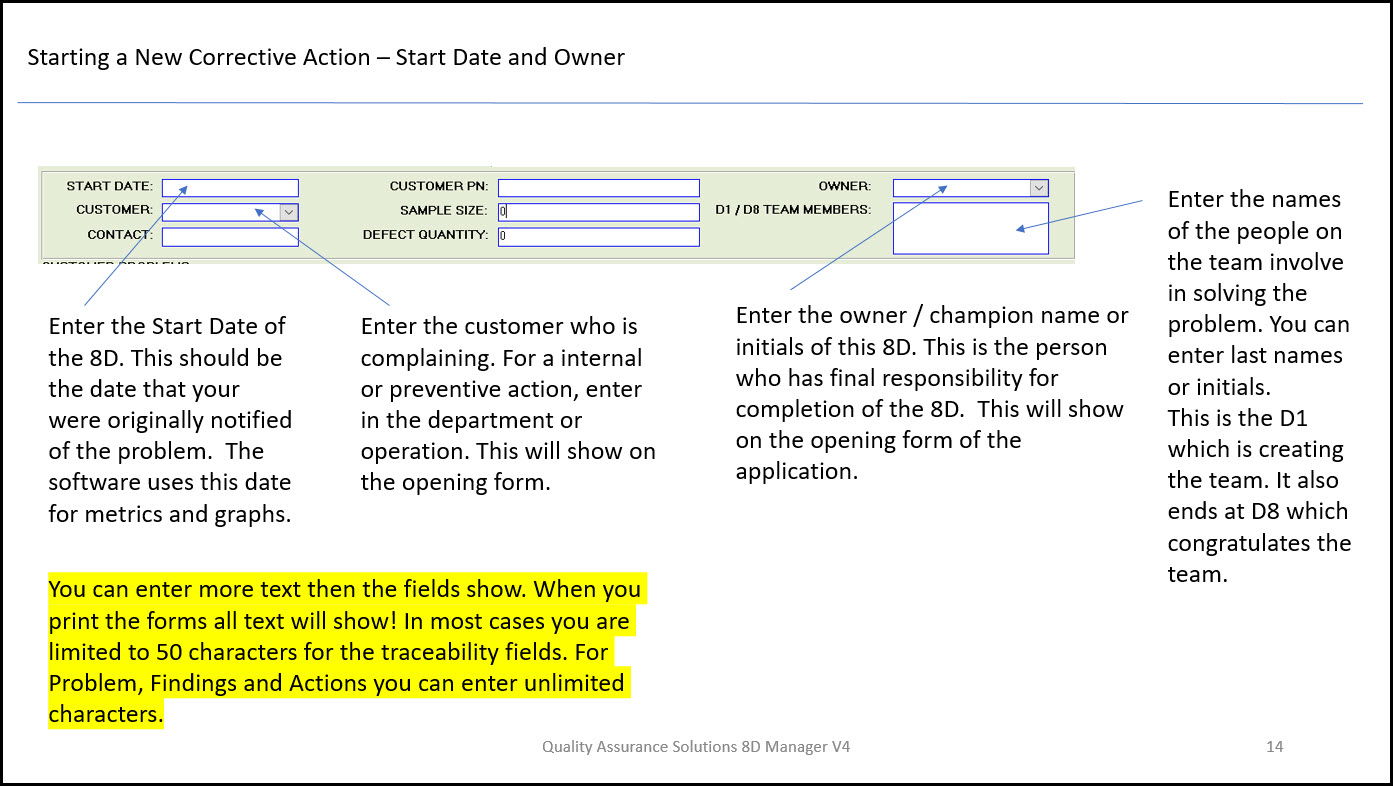
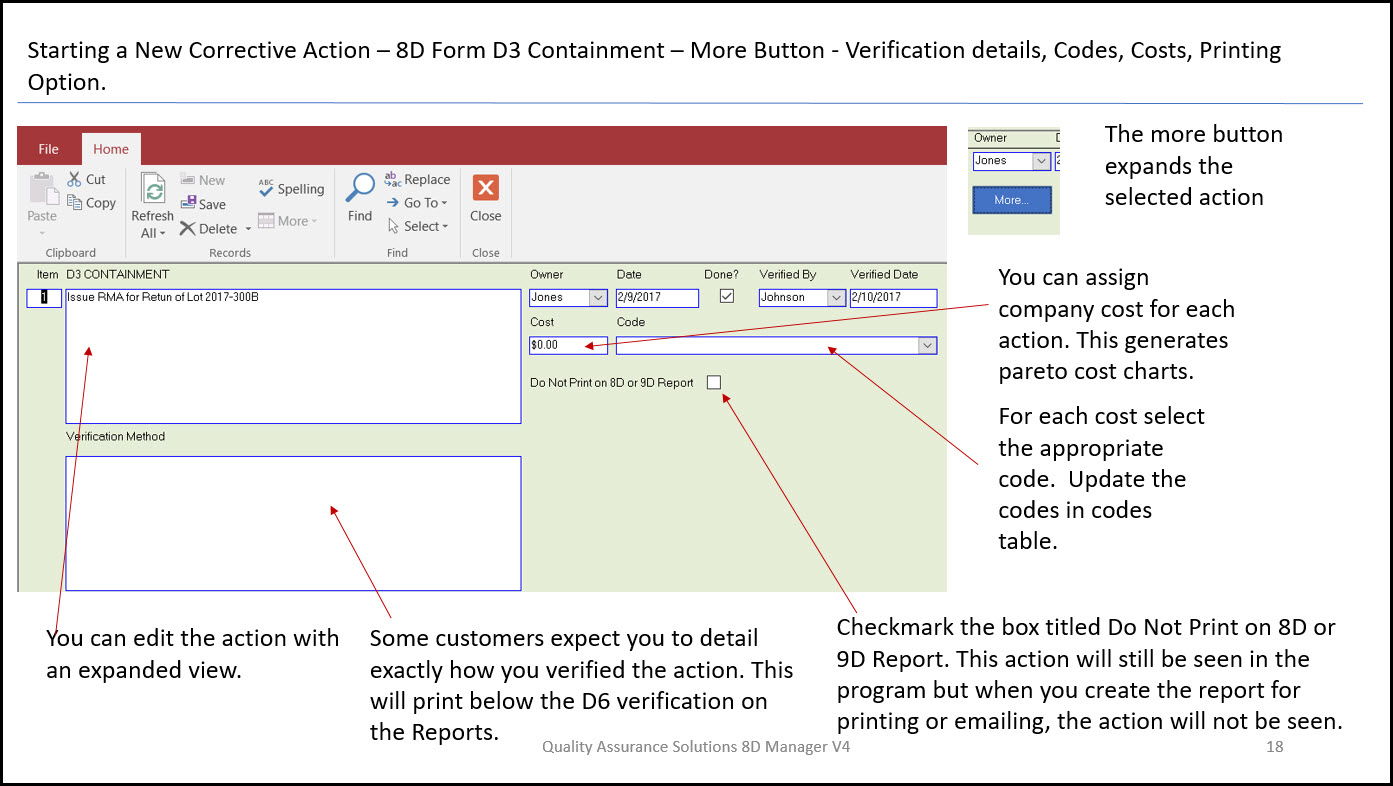
Master List
Upon opening 8D Manager, you will see the Master List of all of your corrective action reports. Double clicking an item opens the corrective action report for editing. To quickly find your desired corrective action report, you can sort and isolate this list by...
- CA Number
- Customer
- Problem
- Open Date
- Type
- Due Date
- Owner
- Containment Due Date
- Corrective Action Due Date
- Closed Date
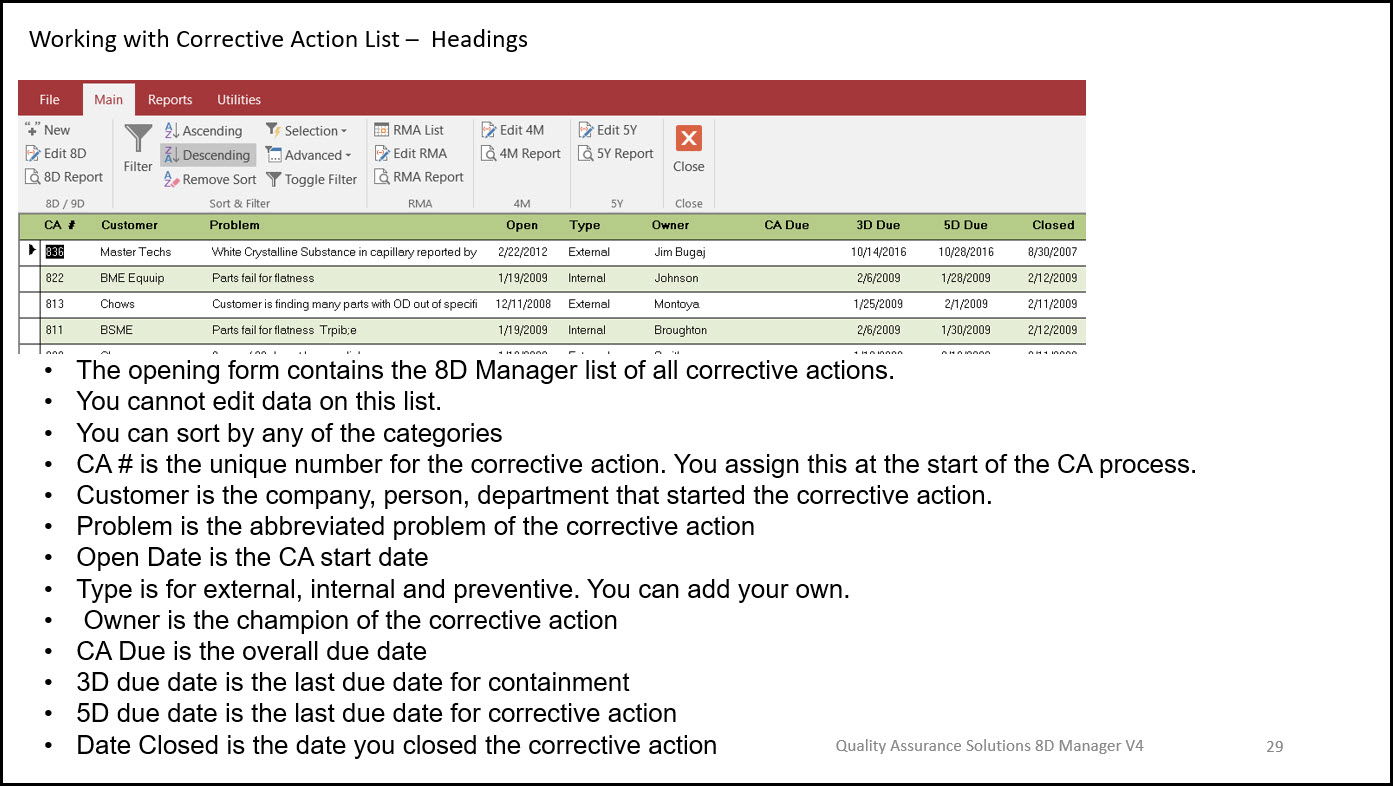
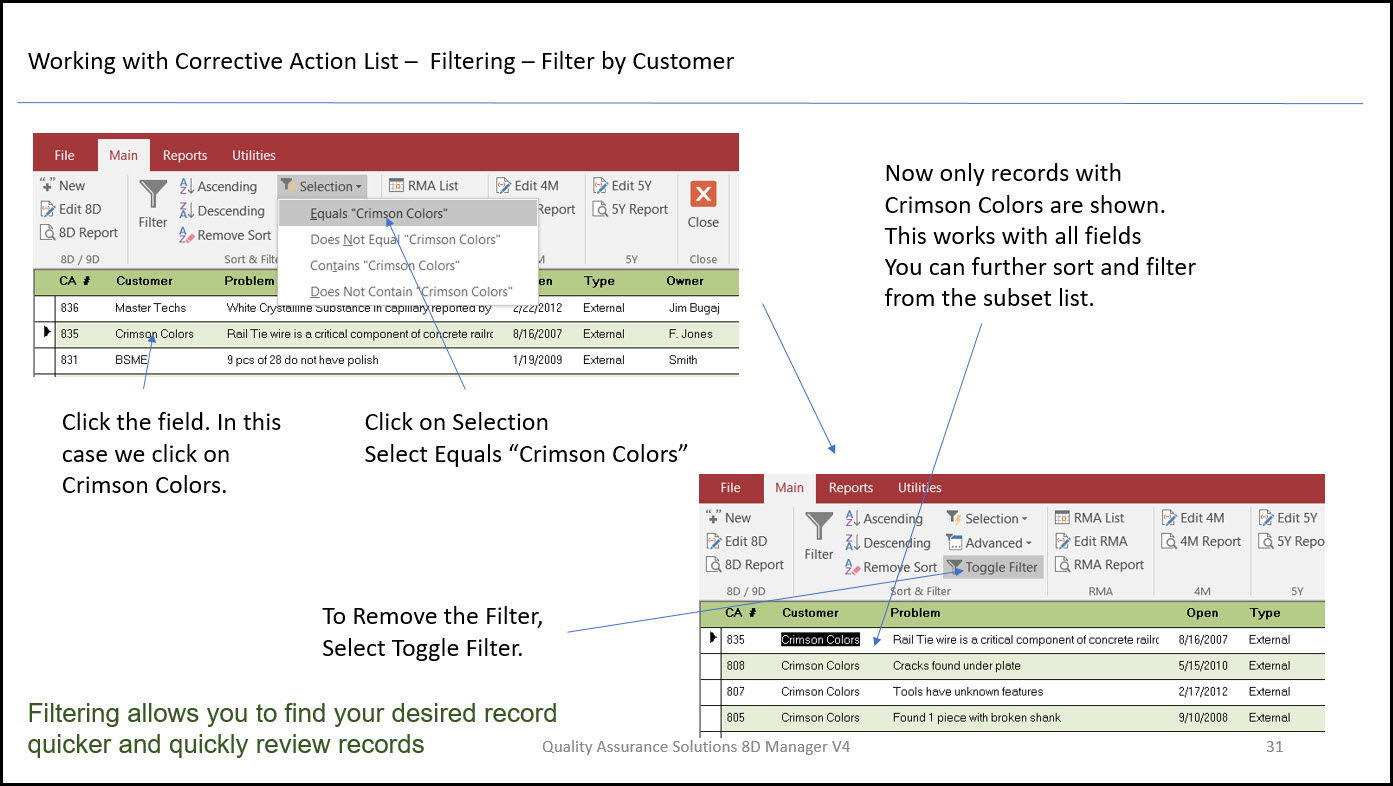
Templates
8D Managers includes built-in working templates. These templates keep your company traceability for a given issue. Use the templates for meetings, rough-drafting ideas, investigations, etc. The templates include corrective action (CAPA), 4M, and 5Y.
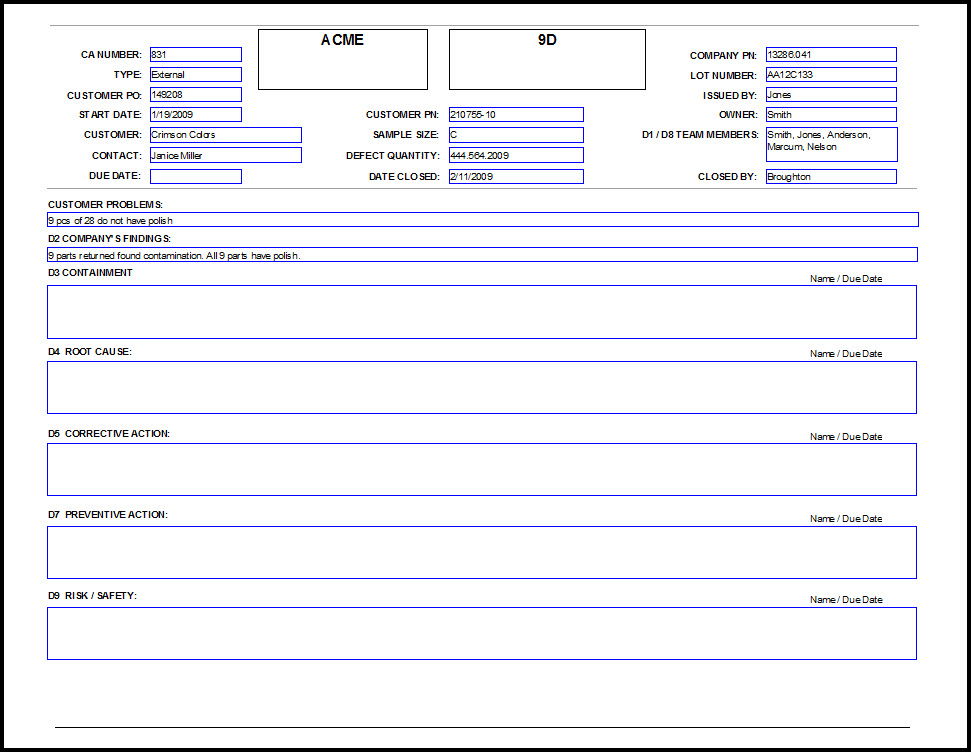
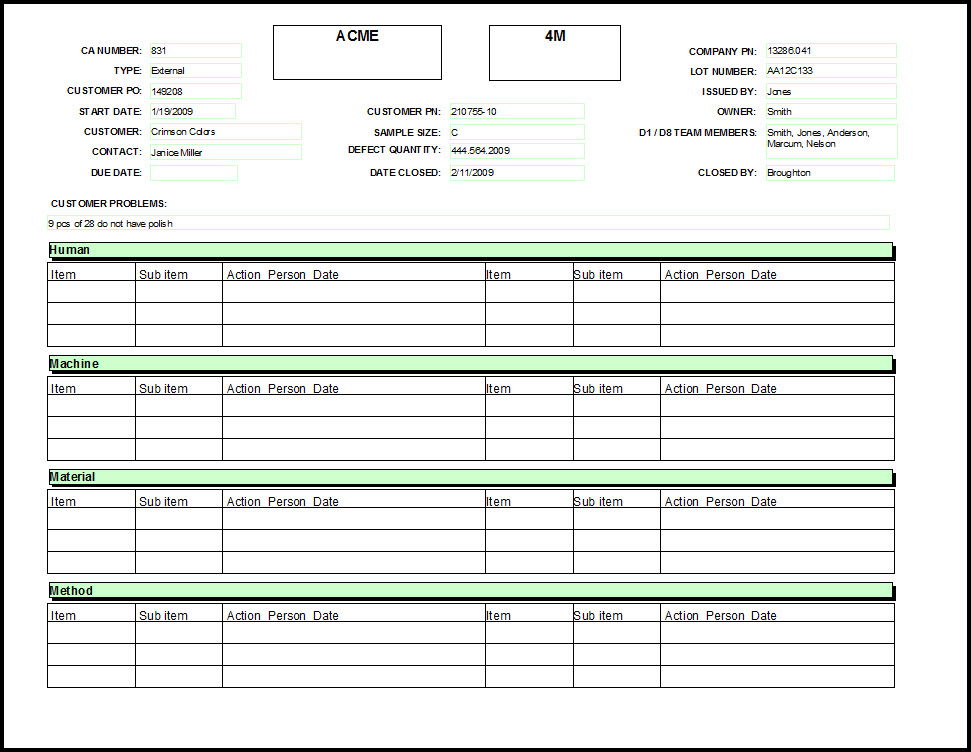
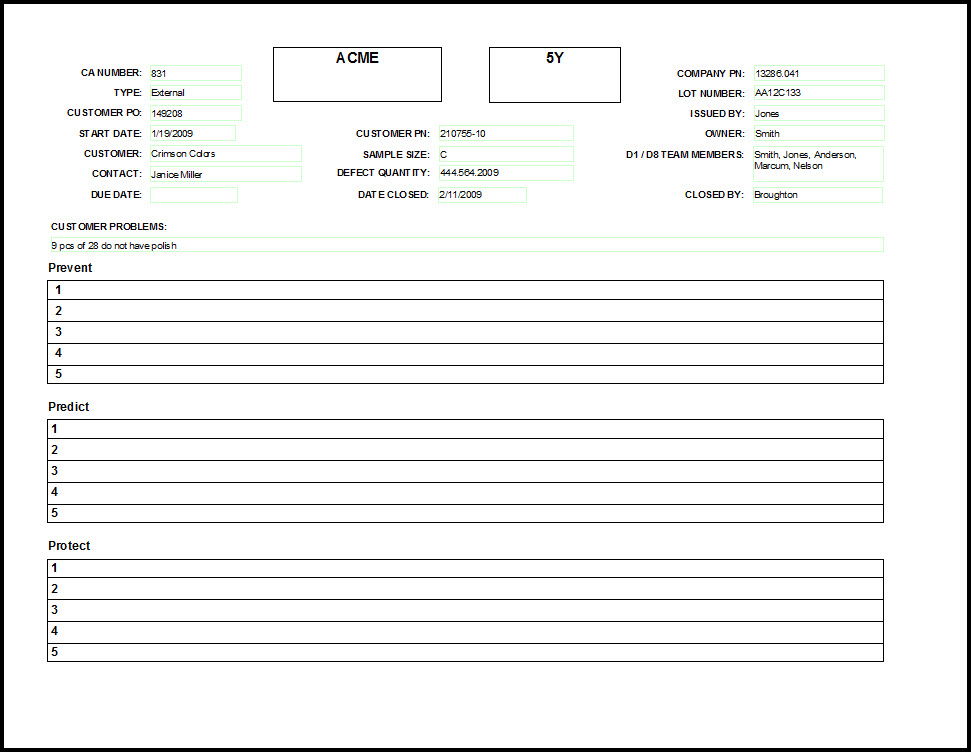
Reports
- Over 25 different reports
- Save as PDF
- Email them as necessary
- Export to Excel
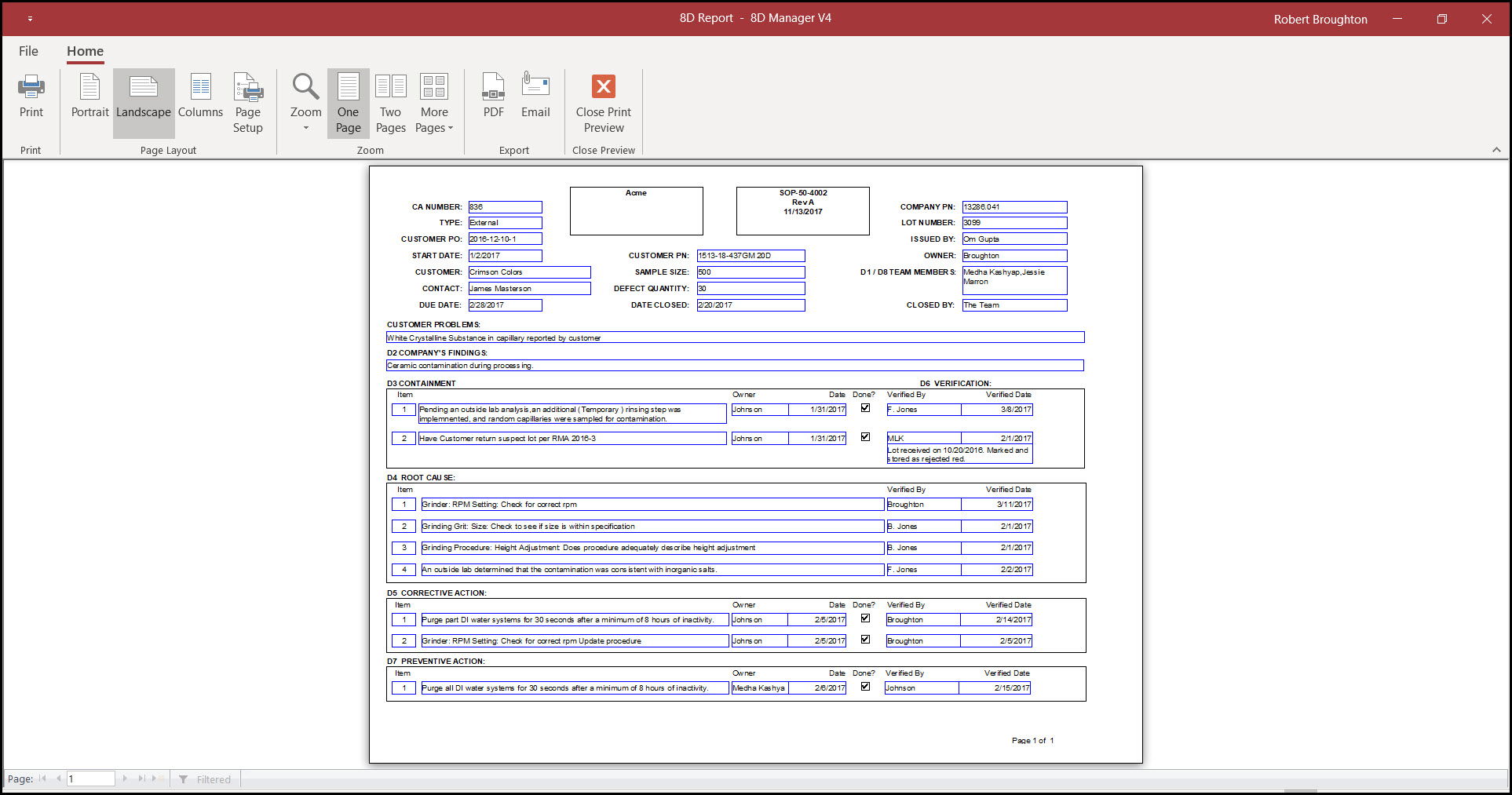
Multi-user Support
Share the data with other important team members such as Quality Assurance, Engineers, Product Managers, Executive, Managers, Leads, Customer Service and Supervisors. 8D Manager lets you easily grow your user base.
The software is network compatible. You can place the main file on your network and other users who have a license can work with the same data at the same time. The Microsoft Access version and the Non-Microsoft Access version will work together. If the computer has Microsoft Windows, 8D Manager's data can be shared between users no matter the version.
Licensing
Each PC that needs the program requires a license. The license is a lifetime license for that PC with no annual fees. You can purchase additional licenses at a significant discount (appx 50%). We provide the discount purchase link after the initial purchase.
Upon opening the software you will receive a serial number with specific email instructions. Send the serial number to the email address. Quality Assurance Solutions will email back your unlock code.
Updates:
For new versions of the software, we require a one-time fee per company. This fee includes updating all the additional licenses at the company with no extra charge. Typically, the upgrade fee is 50% of the current price of the updated software. The fee includes transferring your data from the old version to the new version.
Guarantee
Your satisfaction is guaranteed.
Within 30 days, if you are not satisfied with 8D Manager, we will refund your money.
Additional Features
The software includes...
- A step by step pictorial manual to assure you get the maximum benefit of the software.
- A corrective action procedure template. Use this to document your corrective action system for ISO 9001 (or other QMS) certification. This ties the 8D Manager software to your corrective and preventive action procedure.
Price: $89.00
Click on the appropriate link to purchase...
For Microsoft Access >>>>
For Non-Microsoft Access >>>>
Kindly click on the following links to watch FREE DEMONSTRATION OF EACH FEATURE OF 8D Manager V4.
Overview >>>>
Corrective Action Forms >>>>
Corrective Action Reports >>>>
4M Tools >>>>
5Y Analysis Tools >>>>
RMA Tools >>>>
Charts and Metrics >>>>
New Features >>>>
